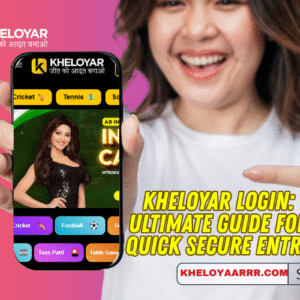A projector blurry image can ruin the viewing experience for movies, gaming, presentations, or classroom lessons. Many users ask why is my projector blurry or how to fix blurry projector issues. The causes can range from simple focus problems to complex setup, signal, or environmental issues. Understanding the root of the problem and following systematic troubleshooting steps can help restore clear, sharp images for any setup, whether home theater, office, classroom, or gaming.
1. Incorrect Focus
The most common reason for a projector blurry image is improper focus. Even slight misalignment can make images soft or unclear.
Fix: Adjust the focus knob gradually until the image is sharp across the screen. Check multiple points to ensure uniform clarity.
2. Lens Dirt or Smudges
Dust, fingerprints, or smudges on the lens can scatter light and create blur.
Fix: Clean the lens with a microfiber cloth and lens-safe solution. Avoid harsh chemicals that can damage coatings.
3. Incorrect Throw Distance
Placing the projector too close or too far from the screen can make images blurry due to lens limitations.
Fix: Follow the manufacturer’s recommended throw distance for your screen size. Adjust projector placement accordingly.
4. Keystone Correction
Excessive keystone adjustment can distort pixels and create a soft image at edges.
Fix: Minimize keystone correction by aligning the projector perpendicular to the screen. Adjust zoom first, then apply minor keystone corrections if needed.
5. Low-Quality Lens
Cheap or worn lenses may not resolve fine details, making the projector blurry even at proper focus.
Fix: Use projectors with high-quality lenses suitable for the required resolution and screen size.
6. Resolution Mismatch
Input signals that do not match the projector’s native resolution may be scaled, resulting in a soft image.
Fix: Match input resolution to native projector resolution and disable unnecessary scaling on PCs or consoles.
7. Digital Zoom
Using digital zoom enlarges the image electronically, reducing sharpness and creating blur.
Fix: Use optical zoom to maintain image clarity. Avoid extreme digital zoom whenever possible.
8. Poor HDMI or Cable Connections
Low-quality, damaged, or loose HDMI cables can degrade signals, leading to a projector blurry image.
Fix: Use certified high-speed cables, secure connections, and replace damaged cables.
9. Ambient Light
Bright environments can reduce contrast and perceived sharpness, making the projector blurry even when focus is correct.
Fix: Reduce ambient light with curtains or blinds, use dim lighting, or invest in high-lumen projectors.
10. Dirty Projection Screen
Dust, smudges, or textured surfaces on the screen can diffuse light and create blur.
Fix: Keep the screen clean, smooth, and properly tensioned. Avoid projecting onto walls with rough textures.
11. Lens Shift Misalignment
Lens shift adjustments can sometimes misalign the image with the optical axis, causing uneven focus.
Fix: Adjust lens shift carefully and refocus the image after any shift.
12. Lamp or Light Source Aging
Projector lamps lose brightness over time, reducing contrast and sharpness. LEDs or lasers can also degrade slowly, affecting clarity.
Fix: Replace aging lamps or adjust brightness settings. For LED and laser projectors, check manufacturer recommendations for optimal performance.
13. Refresh Rate and Motion Blur
Fast-moving content can appear blurry if the projector’s refresh rate is too low. This is especially noticeable in gaming or action movies.
Fix: Use projectors with higher refresh rates or enable motion enhancement features. Match input frame rates to the projector’s capability.
14. Software or Firmware Issues
Projector firmware or device drivers may cause improper scaling or processing, resulting in a projector blurry image.
Fix: Update the projector firmware and source device drivers to ensure compatibility and proper signal processing.
15. Environmental Factors
Temperature, humidity, and vibrations can impact lens alignment or projector performance over time, causing images to appear soft.
Fix: Ensure stable environmental conditions and place the projector on a steady surface. Avoid areas with excessive heat, moisture, or vibrations.
Case Example
A classroom projector appeared blurry during lectures, leaving students frustrated. The teacher asked why is my projector blurry, even after adjusting focus. Upon inspection, multiple factors were responsible: a dusty lens, low-quality HDMI cable, improper throw distance, and excessive keystone correction. After cleaning the lens, using a certified HDMI cable, repositioning the projector, and minimizing keystone, the image became clear and crisp, illustrating how multiple causes can combine to create blur.
Additional Tips
-
Re-focus after any zoom, lens shift, or repositioning
-
Use high-quality lenses and cables for optimal clarity
-
Minimize keystone corrections
-
Match input resolution to native projector resolution
-
Clean lenses and screens regularly
-
Reduce ambient light in the room
-
Maintain proper throw distance
-
Update projector firmware
-
Use high-lumen projectors for brighter images
-
Calibrate projector periodically for consistent performance
Quick Fix Checklist
-
Adjust focus gradually across multiple points
-
Clean lens and screen surfaces
-
Reposition projector within recommended throw distance
-
Minimize keystone correction
-
Use certified high-speed HDMI cables
-
Match input resolution to native resolution
-
Reduce ambient light
-
Update firmware and software
-
Maintain stable environmental conditions
-
Test for motion blur and enable motion enhancement features
XTEN AV Black Friday Sale Section
XTEN AV has officially launched its biggest Black Friday Sale ever, delivering record breaking discounts for AV designers, integrators, consultants, and project teams worldwide. This exclusive Black Friday Sale 2025 unlocks massive savings on the industry’s leading AV design software, AV drawing tools, AV schematic drawing software, AV proposal automation, and AV project management software — all powered by next generation AI AV technology. With limited time access to AI agents, AI chatbots, automated design workflows, and premium productivity features, XTEN AVs Black Friday offer helps AV businesses scale faster, work smarter, and significantly reduce project costs heading into 2025.
Conclusion
A projector blurry image can stem from a variety of factors, including focus, lens quality, resolution mismatch, cable issues, ambient light, and environmental conditions. Systematic troubleshooting and maintenance, such as cleaning lenses, adjusting focus, minimizing keystone correction, using certified cables, and matching resolution, can restore image clarity. By addressing these common causes and applying the recommended fixes, users can enjoy sharp, crisp visuals for home theaters, classrooms, offices, and gaming setups, eliminating projector blurry problems and enhancing the overall viewing experience.