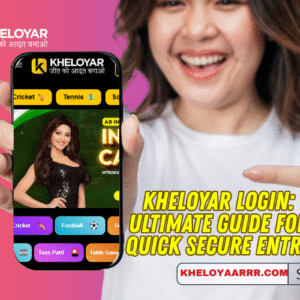Proper projector placement is essential for achieving the optimal image size, brightness, and clarity. One common issue is positioning the projector too far from the screen. When the projector is placed at an excessive distance, several problems can arise, affecting image quality, viewer experience, and overall system performance. Understanding the implications of incorrect throw distance and how to correct it is crucial for both AV professionals and home theater enthusiasts.
Introduction to Throw Distance
Throw distance is the distance between the projector lens and the screen. Each projector has a throw ratio, typically specified by the manufacturer, which determines the ideal distance for a desired image size. The basic formula is:
Throw Distance = Throw Ratio × Image Width
For example, a projector with a throw ratio of 1.5:1 will need to be 1.5 meters away from the screen for every meter of image width. If the projector is placed farther than the calculated distance, the projected image will be larger than intended, and this can lead to a range of issues.
Image Quality Degradation
When a projector is too far from the screen, the most noticeable effect is a reduction in image brightness. Projector brightness, measured in lumens, is distributed over the entire image area. As the image size increases due to excessive throw distance, the brightness per unit area decreases. The result is a dimmer image that may appear washed out, especially in rooms with ambient light.
In addition, the resolution may appear softer or less sharp. Projectors project a fixed number of pixels, and as the image enlarges, these pixels are spread over a larger area. This makes the image look less detailed and can be particularly noticeable on 1080p or lower-resolution projectors.
Distorted or Misaligned Image
Placing the projector too far can cause the image to extend beyond the screen edges, leading to wasted projection space and visual distractions. If the projector cannot be moved backward to center the image properly, it may require keystone correction. While keystone adjustment can correct trapezoidal distortion, excessive correction can reduce sharpness and introduce further distortion.
Color and Contrast Issues
Projectors are designed to project their full color and contrast capabilities at optimal distances. When the projector is too far, the light spreads over a larger area, reducing color intensity and contrast. Shadows and darker areas may lose definition, and the overall visual experience may appear flat. This is especially critical for home theaters, classrooms, and presentation spaces where image quality is important.
Increased Eye Strain and Viewing Discomfort
A larger-than-intended image can affect viewing comfort. When the projector is too far, the image may dominate the viewer’s field of vision, requiring the eyes to constantly adjust focus. This can lead to eye strain, headaches, and discomfort, particularly during extended viewing periods in home theaters or classrooms.
Practical Examples
-
Home Theater Setup
A home theater projector designed to fill a 100-inch screen may be placed too far, producing a 120-inch image. While this may sound impressive, the brightness per square foot decreases, making dark scenes appear dim and reducing contrast. -
Classroom or Lecture Hall
In educational settings, placing the projector too far can result in a larger but dimmer image, making it harder for students at the back to read text or see details clearly. -
Conference Room or Auditorium
A projector positioned too far from the screen may create an image that spills over the screen edges, requiring adjustments or cropping, which can negatively affect presentations.
How to Fix the Problem
-
Calculate Optimal Throw Distance
Use tools like XTEN-AV to calculate the correct throw distance for your projector and screen size. Input the projector model, screen dimensions, and room layout to determine the ideal placement. -
Adjust Projector Position
Move the projector closer to the screen according to the calculated throw distance. For ceiling-mounted units, this may involve repositioning the mount or extending/reducing the mount arm length. -
Use Zoom and Lens Shift
If physical movement is limited, adjust the zoom to reduce image size. Lens shift can also help align the image correctly without tilting the projector, minimizing distortion. -
Check Aspect Ratio
Ensure that the projector and content aspect ratios match the screen. Mismatched aspect ratios can exacerbate image misalignment or cropping issues. -
Consider Screen Size and Gain
If moving the projector closer is not feasible, consider using a smaller screen or a screen with higher gain. Higher gain screens reflect more light, mitigating brightness loss from excessive throw distance.
Best Practices to Avoid Excessive Throw Distance
-
Measure Room Dimensions: Accurately measure the distance from the projector mount to the screen before installation.
-
Use Throw Distance Calculators: Tools like XTEN-AV simplify calculations and provide visual guidance.
-
Verify Projector Specifications: Confirm the throw ratio, zoom range, and lens shift capabilities of your projector.
-
Test Before Final Installation: Project the image and check alignment, brightness, and size before permanently mounting the projector.
-
Adjust Seating Layout: Ensure viewers are positioned comfortably in relation to the projected image.
Conclusion
Placing a projector too far from the screen can lead to dim, distorted, or oversized images that reduce viewing comfort and impact the overall experience. Issues such as brightness loss, soft focus, color degradation, and eye strain can occur if the throw distance is not optimized. Using tools like XTEN-AV allows AV professionals and enthusiasts to calculate the correct throw distance accurately, plan projector placement, and make necessary adjustments using zoom and lens shift.
By understanding the effects of excessive throw distance and implementing corrective measures, users can achieve a properly sized, bright, and sharp image that enhances viewing experiences in home theaters, classrooms, conference rooms, and large venues. Proper planning and the right tools ensure that every projection is clear, comfortable, and professional.