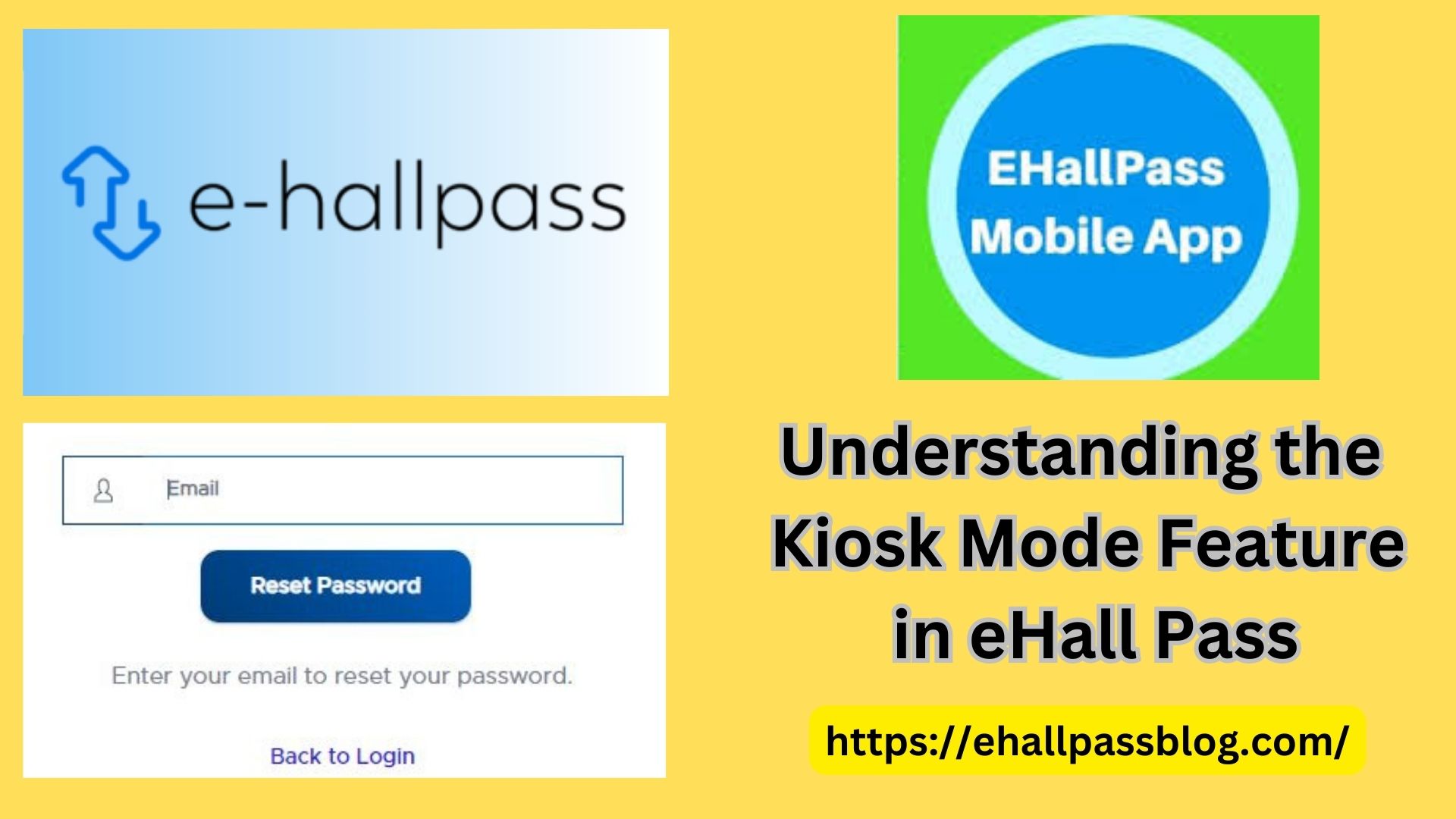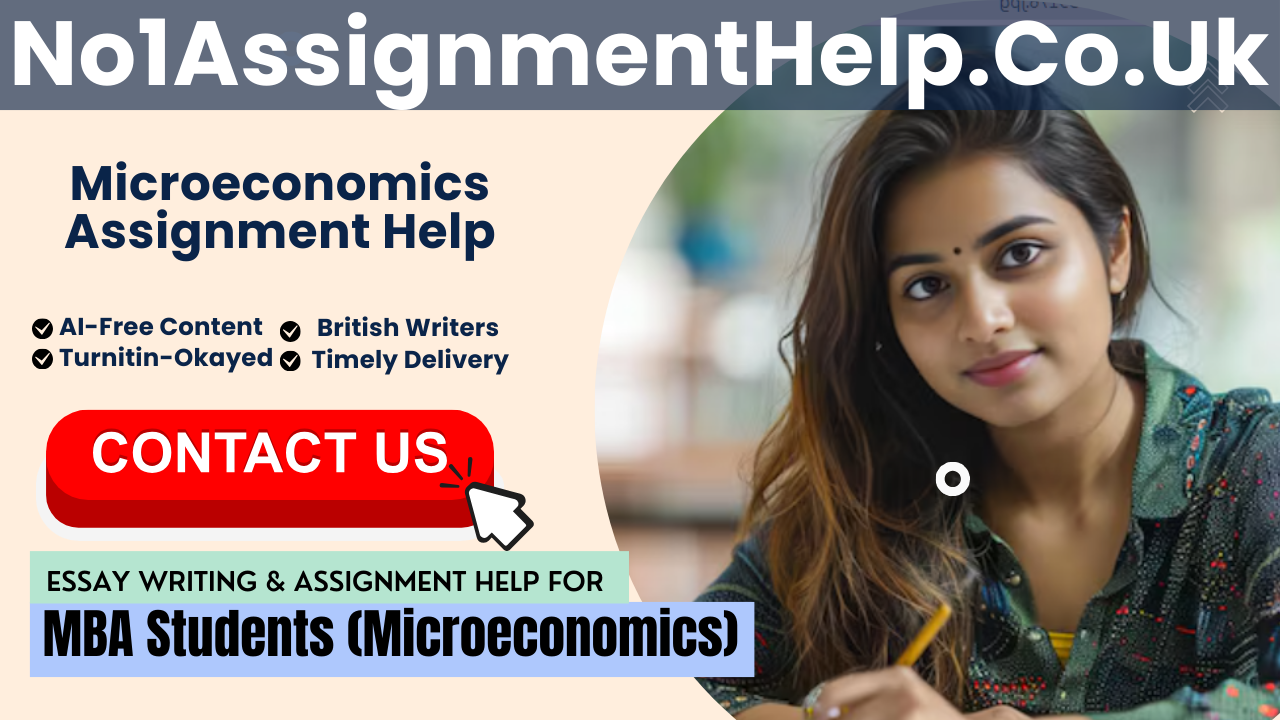Introduction
Kiosk Mode is an innovative feature of the ehall system designed to facilitate efficient student movement within educational institutions. This feature not only enhances security but also simplifies the process of tracking student whereabouts, making it an essential tool in modern school environments.
What is Kiosk Mode?
Definition and Functionality
Kiosk Mode allows schools to set up designated stations where students can request and obtain hall passes quickly and efficiently. Unlike traditional systems that rely on paper passes or manual entry, Kiosk Mode utilizes a digital interface, streamlining the process for both students and staff.
Differences from Traditional Hall Pass Systems
Traditional ehall mobile app systems often involve writing on paper passes, which can be lost or misused. In contrast, Kiosk Mode offers real-time tracking and management, ensuring that all student movements are logged electronically, thereby reducing errors and improving accountability.
Benefits of Kiosk Mode
Streamlined Student Movement
With Kiosk Mode, students can easily check in and out of classes, reducing the time spent on administrative tasks. This efficiency allows for smoother transitions between classes and minimizes disruptions to learning.
Enhanced Security Features
Kiosk Mode includes built-in security measures, such as authentication requirements, which ensure that only authorized students can obtain passes. This helps prevent unauthorized movements and enhances overall school safety.
Improved Tracking and Reporting
The digital nature of Kiosk Mode enables comprehensive tracking of student movements. Schools can generate reports that provide insights into usage patterns, helping to identify trends and improve safety protocols.
Setting Up Kiosk Mode
Requirements for Implementation
To implement Kiosk Mode, schools need compatible hardware (e.g., tablets or kiosks) and a stable internet connection. Additionally, staff must be trained on how to use the system effectively.
Step-by-Step Setup Process
- Select Kiosk Hardware: Choose devices that will be used as kiosks.
- Install eHall Pass Software: Ensure the eHall Pass application is installed and configured on the kiosk devices.
- Configure Settings: Set up permissions, notification preferences, and other settings in the eHall Pass administrative dashboard.
- Test the System: Conduct a trial run to ensure everything functions correctly before full-scale implementation.
User Experience with Kiosk Mode
Student Interactions with the Kiosk
Students approach the kiosk, log in with their credentials, and request passes by selecting their destination and reason for leaving. The kiosk then sends requests for approval to the relevant staff.
Staff Monitoring and Approval Processes
Staff members can monitor pass requests in real-time, ensuring that only legitimate requests are approved. This oversight helps maintain order and accountability within the school.
Customizing Kiosk Settings
Adjusting Permissions and Access
Schools can customize who has access to the kiosks and what types of passes can be requested. This flexibility allows for tailored usage based on specific school needs.
Configuring Notifications and Alerts
Kiosk Mode can be set up to send notifications to staff when students request passes or when specific thresholds are met, enhancing communication and responsiveness.
Common Issues and Troubleshooting
Frequently Encountered Problems
Issues such as connectivity problems, software glitches, or user errors may arise. Understanding these common challenges is essential for maintaining a smooth operation.
Tips for Effective Troubleshooting
- Check Internet Connectivity: Ensure that the kiosk is connected to a stable network.
- Restart the Kiosk Device: A simple reboot can often resolve many technical issues.
- Consult the eHall Pass Support Resources: Utilize online support for specific error codes or problems.
Best Practices for Kiosk Mode Use
Recommendations for Schools
- Train staff and students on how to use the kiosks effectively.
- Regularly review and update kiosk settings to meet changing needs.
- Maintain a feedback loop for users to report issues or suggest improvements.
Enhancing User Experience and Security
Encourage a culture of accountability by educating students about the importance of using the kiosks responsibly. Regularly assess and improve security measures to keep the system robust.
Future of Kiosk Mode in Education
Potential Advancements
As technology evolves, Kiosk Mode may incorporate features like biometric authentication or integration with other school management systems, further enhancing its capabilities.
Integrating with Other Educational Technologies
Kiosk Mode can work in tandem with other educational tools, such as attendance tracking systems and communication platforms, creating a cohesive digital environment for schools.
Reference: Segi Social
Conclusion
Kiosk Mode in eHall Pass represents a significant advancement in managing student movements within schools. By enhancing security, streamlining processes, and providing comprehensive tracking capabilities, Kiosk Mode is a valuable tool for educational institutions striving for efficiency and safety. Embracing this technology not only benefits students but also supports staff in creating a more organized and secure learning environment.