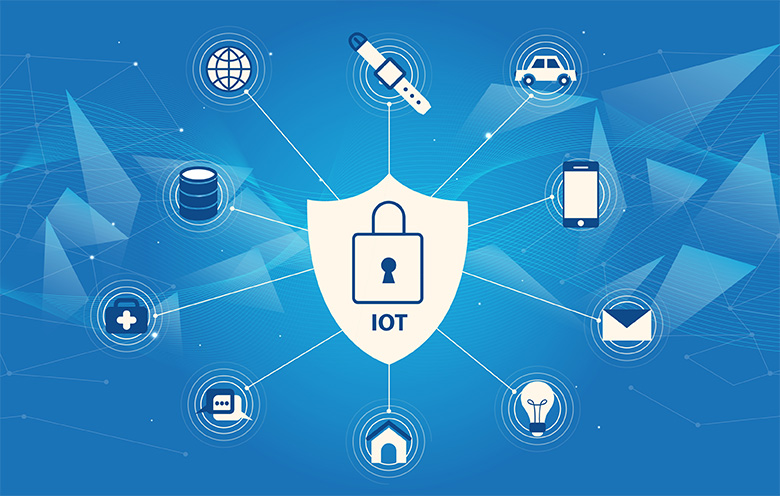The 12Volt 180 Ah Battery is essential in various applications, from powering recreational vehicles to providing energy for solar systems. Despite their reliability, these batteries can sometimes encounter issues that may affect performance and longevity. In this guide, we will explore common problems that may arise with a 12 Volt 180 Ah Battery and provide detailed troubleshooting steps to ensure optimal performance.
One frequent issue users encounter is insufficient charging, often due to a faulty charger or corroded battery terminals. Additionally, sulphation, a common problem in lead-acid batteries, can significantly reduce capacity if not addressed promptly.
Identifying Common Battery Issues
Identifying issues with your 12Volt 180 Ah Battery is essential to maintaining its performance. Common symptoms to watch include the battery not holding a charge, which could indicate a problem with the internal cells or the charging system.
Reduced run time for devices powered by the battery often points to diminished capacity, potentially due to aging or frequent deep discharges. Swelling or bulging of the battery case is a severe indicator of internal damage and can pose a safety risk. Corroded terminals can lead to poor electrical connections, impeding the battery’s ability to deliver power efficiently. Additionally, a noticeable drop in voltage during use suggests that the battery may be nearing the end of its life or facing significant internal resistance. Recognising these signs early allows for timely intervention and prevents more serious complications.
Regular maintenance and periodic testing can help detect these issues before they escalate. Keeping a log of the battery’s performance and condition over time can also help identify patterns or recurring problems.
Checking Battery Voltage
Measuring the voltage of your 12Volt 180 Ah Battery is a crucial diagnostic step. To do this, ensure the battery is at full charge. Next, set your digital multimeter to the DC voltage setting. Carefully attach the red lead of the multimeter to the positive terminal of the battery and the black lead to the negative terminal.
Observe the voltage reading on the multimeter display. For a healthy 12-volt 180 Ah Battery, you should expect a reading between 12.4 and 12.7 volts. Readings below this range could signify potential issues such as an inefficient charging system or an ageing battery nearing the end of its service life. If the voltage falls significantly under the 12.4-volt threshold, further investigation is warranted to determine the underlying cause.
Inspecting Battery Terminals
Corrosion at the battery terminals can significantly affect performance. To inspect and clean the terminals, follow these steps:
- Ensure all devices powered by the battery are turned off to avoid electrical hazards.
- Carefully disconnect the battery cables using a spanner, starting with the negative (black) cable to prevent short circuits.
- Examine the terminals closely for any signs of corrosion, often appearing as a white or greenish residue.
- If corrosion is detected, prepare a cleaning solution by mixing bicarbonate of soda and water to create a paste.
- Apply the paste to the corroded terminals and scrub gently using a wire brush or an old toothbrush.
- Rinse the terminals with clean water to remove the bicarbonate of the soda solution and any loosened corrosion.
- Dry the terminals thoroughly with a clean cloth to prevent moisture-related issues.
- Apply a small amount of petroleum jelly or terminal protector spray to the clean terminals to help prevent future corrosion.
- Reconnect the battery cables, starting with the positive (red) cable, ensuring they are tightly secured to maintain a good electrical connection.
Testing 12v 180 Ah Battery Capacity
To test the capacity of your 12v 180 Ah Battery, follow these steps:
Fully charge the battery.
Ensure the battery is charged to its total capacity using an appropriate charger. This prepares it for an accurate capacity test.
Connect a battery analyser.
Use a battery analyser or a specialised battery tester designed for 12-volt batteries. Connect the analyser’s leads to the battery terminals, ensuring correct polarity (red to positive, black to negative).
Set the discharge rate.
The capacity test involves discharging the battery at a constant rate. Set the analyser to discharge the battery at a rate corresponding to its amp-hour rating. For a 180 Ah battery, a 20-hour rate is typical, meaning a discharge current of 9 amps (180 Ah / 20 hours).
Start the test
Begin the discharge process. The analyser will continuously monitor the voltage and current, discharging the battery until it reaches its cut-off voltage, usually around 10.5 volts for a 12-volt battery.
Record the results
The analyser will provide the total amp-hours delivered during the discharge test. Compare this value to the battery’s rated capacity of 180 Ah. A significantly lower than 180 Ah indicates diminished capacity, suggesting the battery may need replacement or reconditioning.
Recharge the battery
After completing the test, recharge the battery immediately to prevent any potential sulphation or damage caused by leaving it in a discharged state.
Checking for Parasitic Drain
Parasitic drain occurs when electrical components draw power from the battery, even when switched off. To diagnose this issue in your 12Volt 180 Ah Battery, follow these steps:
- Disconnect the battery’s negative terminal to isolate it from the vehicle’s electrical system.
- Set your digital multimeter to measure amperage. Ensure the multimeter can measure current in the range you expect to find.
- Connect the multimeter probes in series with the battery circuit. Attach one probe to the negative battery terminal and the other to the disconnected cable. This setup will allow the multimeter to measure the current flowing through the circuit.
- Observe the reading on the multimeter display. A parasitic drain of more than 50 milliamps (0.05 amps) is considered excessive and may indicate a problem for most vehicles.
- If an abnormal drain is detected, begin isolating the source. Keep the multimeter connected and start removing fuses one at a time from the vehicle’s fuse box. You’ve identified the circuit causing the parasitic drain when the current draw drops significantly.
- Investigate the identified circuit to pinpoint the exact component or device responsible. Common culprits include aftermarket electronic devices, faulty switches, or malfunctioning modules.
Evaluating Charging System
An improperly functioning charging system can lead to many issues with your 12Volt 180 Ah Battery. To assess the charging system, follow these steps: Start the vehicle or device that charges the battery. Ensure the battery is connected and the engine or charging device is running.
Use a digital multimeter set to the DC voltage range to measure the voltage at the battery terminals while charging. 3. Attach the multimeter leads to the battery terminals, with the red lead on the positive terminal and the black lead on the negative terminal. Observe the voltage reading on the multimeter display. For a properly functioning charging system, the reading should fall between 13.8 and 14.5 volts. The charging system may only supply sufficient power if the voltage reading is above 13.8 volts.
This could be due to a faulty alternator, a malfunctioning charger, or poor connections within the charging circuit. Conversely, if the voltage exceeds 14.5 volts, the system may be overcharging the battery, which can cause overheating and reduced battery lifespan. In such cases, inspecting and potentially replacing the alternator, voltage regulator, or charger is crucial to ensure the battery receives the correct charging voltage.
Maintaining Optimal Battery Health
Maintaining your 12Volt 180 Ah Battery is crucial for ensuring its longevity and optimal performance. Begin by regularly inspecting the battery for physical wear or damage. This includes checking for leaks, cracks, or any unusual bulging. Always use an appropriate charger to avoid the risk of overcharging or undercharging, as both can significantly shorten the battery’s life.
Monitoring the electrolyte levels periodically is essential for flooded lead-acid batteries. Use only distilled water to top up the cells, and never expose the plates to air, as this can cause permanent damage. Keeping the battery clean and dry can also help prevent corrosion and other issues.
Ensure that the battery is securely mounted in its housing to prevent vibrations and shocks, which can damage the internal components. If the battery is not used for extended periods, consider using a trickle charger to maintain its charge without overcharging. Avoid extreme temperatures, as heat can accelerate chemical reactions within the battery, leading to quicker degradation. By following these maintenance practices, you can maximise the efficiency and lifespan of your 12Volt 180 Ah Battery.
Troubleshooting Battery Overheating
If you detect that your 12Volt 180 Ah Battery is overheating, taking immediate action to mitigate potential damage is crucial. Begin by safely disconnecting the battery to halt any further temperature increase. Allow sufficient time for the battery to cool naturally before proceeding with any inspections.
Once the battery has cooled, measure the charging voltage, as overcharging is a common cause of overheating. Inspect the battery’s physical condition, checking for any swelling, deformities, or leaks that might indicate internal damage.
Ensure all connections are secure and corrosion-free, as poor connections can lead to increased resistance and heat generation. If the issue persists despite these checks, it could indicate a more severe problem, such as an internal short circuit, and the battery may need to be replaced to prevent safety hazards.
Assessing 12v Battery 180ah Load Test
Assessing the load capacity of your 12-volt 180 Ah Battery is an effective way to gauge its health and performance. To perform a load test, you’ll need a battery load tester suitable for 12-volt batteries. First, ensure the 12v Battery 180ah is fully charged. This ensures that the load test provides accurate results. Connect the load tester’s clamps to the battery terminals—red to positive and black to negative.
Most load testers have a built-in switch to apply the load. Set the load to half of the battery’s rated capacity, which for a 180 Ah battery is 90 amps. Activate the load tester and observe the battery’s voltage drop. Hold the load for a specified period, usually around 10-15 seconds. For a healthy battery, the voltage should remain above 10.5 volts during this interval. If the voltage drops significantly below this level, the battery’s capacity may have deteriorated.
After completing the test, disconnect the load tester and allow the battery to rest for a few minutes. Measure the voltage again to ensure it returns to a normal range, which confirms the battery’s ability to recover after a load. It’s essential to perform this test in a well-ventilated area and use protective gear to handle any potential hazards safely. If the battery fails the load test, consider additional diagnostics or replacement to maintain reliable performance.
Recognising Signs of Battery Ageing
Over time, batteries inevitably degrade, and recognising the early signs of aging is crucial for preemptive maintenance. One of the most noticeable indicators is a decline in battery performance. For instance, you may observe that the battery discharges faster than it used to or fails to reach its total charge capacity even after an extended charging period.
Another tell-tale sign is a significant drop in voltage under load conditions, which suggests that the battery can no longer sustain its rated capacity. If you’ve conducted capacity or load tests as outlined earlier, comparing the results over time can reveal a steady decline, indicating that the battery is aging. Physical symptoms are also a strong indication. Swelling, cracks, or leakage are all red flags that the internal components are deteriorating.
Additionally, the battery may exhibit excessive heat during operation or charging; signalling increased internal resistance or other issues often accompanying an aging battery. Electrolyte levels in flooded lead-acid batteries should be regularly checked, as decreasing levels can point to higher water consumption, another symptom of an aging battery. Finally, it might be time to consider a replacement if you notice persistent issues despite following proper maintenance and troubleshooting steps.
Conclusion
Proper maintenance and timely troubleshooting are crucial for maximising the lifespan and performance of your 12 Volt 180 Ah Battery. You can ensure your battery operates efficiently by regularly inspecting and cleaning terminals, monitoring voltage and capacity, and addressing issues like parasitic drain and overheating. Understanding the signs of aging and conducting load tests can help determine when a replacement is necessary. Adopting these practices will enhance the battery’s reliability and prevent unexpected failures, ensuring your devices and systems remain powered when needed.
FAQs
Q: How often should I check the voltage of my 12 Volt 180 Ah Battery?
A: It is advisable to check the voltage at least once a month or more frequently if the battery is used in critical applications. Regular checks can help identify potential issues early.
Q: Can tap water top up my flooded lead-acid battery?
A: Only use distilled water to top up the electrolyte levels. Tap water contains minerals and impurities that can damage the battery.
Q: What should I do if my battery terminals are corroded?
A: Clean the terminals using bicarbonate of soda and water paste, scrub gently with a wire brush, rinse with clean water, dry thoroughly, and apply petroleum jelly to prevent future corrosion.
Q: Why is my battery not holding a charge?
A: This could be due to several reasons, including an ageing battery, sulphation, or a faulty charging system. Conducting a capacity test can help determine the cause.
| Related Business Listings |
| Directory Submissions |
| Regional Directory |