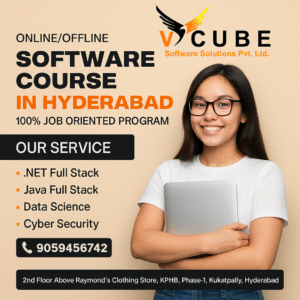In the world of audio-visual integration, few tools are as powerful and essential as the AV cable wiring diagram. Whether you’re an AV technician, a systems integrator, or a DIY home theater enthusiast, the ability to accurately read an AV wiring diagram can make or break your installation.
These diagrams are designed to offer a detailed visual guide of how audio, video, power, and control signals flow across different devices—from AV receivers to displays, microphones, and speakers. But despite their importance, they’re also a common source of confusion. Misreading a cable av route, mistaking a port label, or overlooking a grounding requirement can result in signal loss, damaged equipment, or hours of unnecessary troubleshooting.
This blog explores the top mistakes to avoid when reading an AV cable wiring diagram, so you can confidently interpret AV wiring solutions for home and professional setups. Whether you’re navigating an AV rack wiring layout or referencing a complex AV receiver wiring diagram, this guide will help you avoid costly errors and make better use of tools like AI wiring diagram generators and AV wiring diagram software.
Ignoring the Legend or Key
The Mistake:
Many people skip over the legend or key of a diagram, assuming they’ll “figure it out as they go.”
Why It Matters:
The legend explains the symbols, cable types, port labels, and signal flow indicators. Without it, interpreting the AV system wiring diagram is like trying to read a map without a compass.
Best Practice:
Start by studying the legend carefully. It will help you identify different av cables (HDMI, Cat6, RCA, etc.), differentiate between input/output paths, and spot where each av in cable terminates.
Misidentifying Cable Types
The Mistake:
Confusing similar-looking lines or failing to recognize the difference between digital and analog av wire types.
Why It Matters:
Mistaking HDMI for Ethernet or confusing speaker wire with control wire can lead to incorrect connections, degraded signal quality, or total system failure.
Example:
In an AV cable wiring diagram, HDMI is often shown as a solid line, while Ethernet may appear as a dashed line. Misreading these can send your video signal down a control cable!
Best Practice:
Label your printed diagrams or use AV wiring diagram software with color-coded or patterned cable lines.
Overlooking Signal Flow Direction
The Mistake:
Assuming signal flow is bidirectional or ignoring directional arrows altogether.
Why It Matters:
Signal flow—especially in audio and video—is often one-way. Plugging an output into another output results in dead silence or a black screen.
Example:
If your AV receiver wiring diagram shows HDMI OUT going to a display’s HDMI IN, reversing them won’t work.
Best Practice:
Always follow the arrowheads or directional cues in your AV wiring diagram and double-check labels like “OUT to Display” or “IN from Source.”
Confusing AV Input and Output Ports
The Mistake:
Misinterpreting the “IN” and “OUT” on diagrams and physical ports.
Why It Matters:
Even experienced installers get tripped up here, especially when a device has multiple av in cable options or dual HDMI ports.
Best Practice:
Cross-reference the port labels on the diagram with the actual device. If using AV wiring diagram software, hover or click for port descriptions when available.
Forgetting to Check Power and Ground Connections
The Mistake:
Focusing solely on signal lines while ignoring power supplies and grounding symbols.
Why It Matters:
Inadequate grounding or improper power connections can cause hums, buzzing, flickering screens, or worse—electrical damage.
Best Practice:
Make sure your AV wiring solutions include power sources and grounding wires, clearly marked in your AV system wiring diagram. These are critical in both home AV wiring diagrams and large-scale installations.
Skipping Device Reference Labels
The Mistake:
Not paying attention to how devices are labeled (e.g., Source 1, Display A, Amp B).
Why It Matters:
Multiple devices of the same type can cause confusion. You might accidentally connect Source 2 to Display B when the diagram indicates Source 1.
Best Practice:
Use clear identifiers on your diagram and in real-world labeling (label the back of your hardware too!). Tools like AI wiring diagram generators often auto-label devices for clarity.
Not Considering Cable Length and Signal Degradation
The Mistake:
Reading the AV cable wiring diagram without factoring in cable distances.
Why It Matters:
Long cable runs can cause signal degradation, particularly for HDMI or analog cables. Not all diagrams account for amplification or repeaters.
Best Practice:
Add annotations to your diagram indicating cable lengths and whether extenders or baluns are required. A good AV wiring diagram software should allow for these notes.
Assuming One Diagram Fits All
The Mistake:
Using a generic or manufacturer-provided diagram for a custom installation.
Why It Matters:
Your room layout, devices, and cable routes are unique. A cookie-cutter home AV wiring diagram may not account for your specific needs.
Best Practice:
Customize your AV system wiring diagram to match your environment. Consider using an AI wiring diagram generator to create a tailored version based on your room specs and equipment list.
Misunderstanding AV Rack Wiring Layouts
The Mistake:
Reading the AV rack wiring diagram without understanding front vs rear panel ports or vertical rack orientation.
Why It Matters:
It’s easy to confuse which side a cable plugs into or to misplace a connection by several rack units (U). This slows down installation and causes confusion later.
Best Practice:
Use elevation diagrams alongside your wiring schematic, and look for rack-specific AV wiring diagram software features.
Ignoring Control System Wiring
The Mistake:
Focusing solely on AV signal paths and forgetting about IR, RS232, or network control wiring.
Why It Matters:
Without proper control wiring, your automation system won’t function. This can render expensive gear useless.
Best Practice:
Ensure your AV wiring diagram includes control paths clearly labeled, along with any required voltage or IP settings.
Misreading Color Codes or Line Styles
The Mistake:
Not recognizing that different line styles/colors denote different cable types.
Why It Matters:
Most diagrams use line style (solid, dashed, dotted) and color (blue for Ethernet, red for power) to differentiate between cables.
Best Practice:
Study the legend, and if using digital AV wiring diagram software, zoom in or toggle layers to avoid misinterpretation.
Using Outdated or Incorrect Diagrams
The Mistake:
Referencing an older version of the diagram that doesn’t reflect recent changes or upgrades.
Why It Matters:
A diagram is only useful if it’s accurate. Relying on an outdated drawing can lead to disconnections or even hardware damage.
Best Practice:
Always update your AV wiring diagram after any installation or maintenance. Some AI wiring diagram tools automatically sync versions in the cloud.
Overcomplicating Simple Systems
The Mistake:
Reading too much into a simple home AV wiring diagram and trying to over-engineer it.
Why It Matters:
Not all setups need matrix switchers, control panels, or six different av in cables. Overcomplication leads to more potential failure points.
Best Practice:
Keep your diagram as simple and direct as possible. Use advanced routing only when necessary.
Failing to Understand Symbols and Abbreviations
The Mistake:
Glazing over symbols like “⊥” for ground or abbreviations like “SPDIF” without understanding them.
Why It Matters:
Each symbol conveys critical technical details—like where to ground, or whether a signal is digital or analog.
Best Practice:
Print a cheat sheet or keep a glossary handy. If you’re using AI wiring diagram generator software, use tooltips to learn as you go.
Not Using AI Tools for Optimization
The Mistake:
Manually drawing complex diagrams when smarter tools are available.
Why It Matters:
You waste time, risk errors, and miss optimization opportunities. AI tools can auto-generate and check your AV receiver wiring diagram for conflicts.
Best Practice:
Leverage AI tools like XTEN-AV, which let you design, validate, and document entire systems in minutes. Wondering what’s the best AI wiring tool? Look for:
- Smart cable routing
- Manufacturer-specific templates
- Error detection
- BOM generation
- Version control
Conclusion
A detailed and accurate AV cable wiring diagram is the backbone of a successful AV system—be it in a conference room, home theater, or multi-room commercial setup. But even the best diagram is only as good as your ability to read and interpret it.
By avoiding these 15 common mistakes, you’ll improve installation efficiency, reduce errors, and ensure your AV wiring delivers optimal performance. From recognizing cable types to using AV wiring diagram software and embracing AI wiring diagram generator tools, every choice you make in diagram reading and creation impacts your project’s outcome.
So, the next time you’re handed an AV receiver wiring diagram or planning your own home AV wiring diagram, take a moment. Study the legend, trace the signal paths, label every av in cable, and don’t be afraid to use cutting-edge tools that make your job easier.
Read more: https://picktu.in.net/article/av-cable-wiring-diagram-for-conference-rooms-what-you-need-to-know