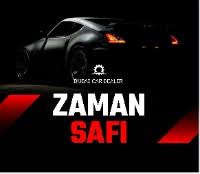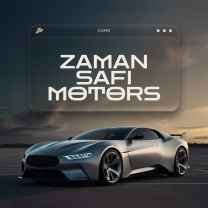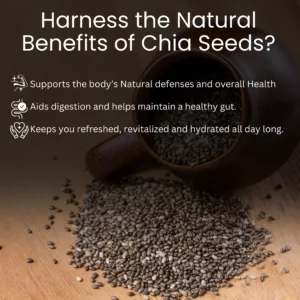In today’s digital-first world, a startup without a website is like a storefront without a sign. Whether you’re building a SaaS product, launching an e-commerce brand, or testing a new idea, your website is your first impression, your sales tool, and often your product all rolled into one. But where do you start when time is short, funds are tight, and you need to launch fast?This guide walks you through every step of startup website development—from refining your idea to launching your site with confidence.
Step 1: Define Your Website’s Purpose and Goals
Before choosing a domain or picking a design, take a step back and answer a critical question:
“What do I want this website to do?”
For startups, websites often serve one or more of the following purposes:
- Generate leads or email signups
- Explain and validate a business idea (MVP)
- Sell products or services
- Showcase a portfolio or team
Clearly defining the purpose of your site ensures that every design and feature supports a meaningful goal. Use SMART goals—specific, measurable, achievable, relevant, and time-bound. For example:
“Collect 200 email signups in the first 30 days” is much more actionable than “Get traffic.”
Map Out Essential Features for Your MVP
Startups thrive on speed and simplicity. That means your website shouldn’t try to be everything at once. Instead, focus on a Minimum Viable Website—the smallest version that still delivers value.
Here are the essentials:
- Hero section: A clear headline and subheadline that explain what you do
- Call-to-action (CTA): Sign-up form, “Book a Demo,” or “Learn More”
- About section: Brief introduction to your company or founder story
- Contact form or chatbot
- Basic content section: A blog or resources area (optional, but great for SEO)
You can always expand later—but first, get a clean, usable version live.
Choose the Right Platform and Tech Stack
Not every startup needs a custom-coded site.
Here are three good options:
- WordPress: Flexible, cost-effective, great for content-heavy sites
- Webflow: Excellent design control without code, perfect for sleek landing pages
- Custom development: Best for complex SaaS or platforms, but requires more time and budget
When to hire vs. DIY:
- DIY: If your website is basic and you’re comfortable with tools like Webflow or WordPress themes.
- Hire an expert: If your startup needs to look polished, work flawlessly on all devices, and launch fast—especially when time = money.
Design with User Experience (UX) in Mind
Design isn’t just about looks—it’s about function. You want your visitors to understand what you do in seconds, and take action quickly.
Best practices for UX:
- Use simple navigation with 3–5 main menu items
- Ensure mobile responsiveness
- Keep important info above the fold
- Include one primary CTA per page to reduce decision fatigue
- Optimize for fast load times (under 3 seconds)
Use the “5-second test”: Can a visitor look at your homepage for five seconds and explain what your startup offers? If not, revisit your messaging.
Develop, Test, and Launch
Once your design is ready, it’s time to build. Whether you’re using an agency, freelancer, or DIY tools, keep the development process organized:
- Use a shared project board (Trello, Notion, or Asana)
- Agree on a timeline and responsibilities
- Test early and often
Before launch, run a basic quality assurance (QA) checklist:
- Links and buttons work
- Contact forms submit properly
- Images load correctly
- Mobile layout is smooth
- Meta titles and descriptions are added
Launch doesn’t have to mean a huge announcement. A “soft launch” to friends, early adopters, or a beta list can help gather feedback and fix bugs before going wide.
Post-Launch Essentials
Just because your site is live doesn’t mean you’re done.
Here’s what to do next:
- Set up Google Analytics and Search Console to track traffic and fix SEO issues
- Start a content plan to boost visibility and attract organic traffic
- Collect testimonials or early user feedback
- Monitor performance and iterate (page speed, conversions, bounce rate)
Think of your website as a living product. Improve it continuously—just like your startup.
Common Mistakes Startups Should Avoid
Overcomplicating your first version
You don’t need every feature on day one. Build lean, test fast.
Skipping mobile optimization
Most visitors will view your site on a phone. Make it flawless.
Ignoring SEO basics
Page titles, headings, and fast loading make a big difference in discoverability.
Launching without testing
Broken links or forms can harm your credibility from the start.
Final Thoughts
Building a website as a startup can feel overwhelming—but it doesn’t have to be. With a clear plan, the right tools, and a lean mindset, you can go from idea to launch quickly, without draining your budget.
Visit my website: https://gtsolutions.agency/