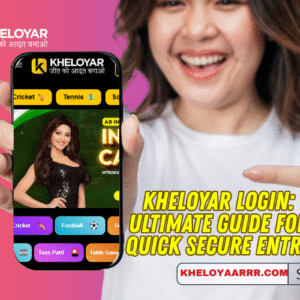XTEN-AV is focused on helping you create home entertainment solutions that are both convenient and immersive. A smart bedroom projector setup integrates modern AV technology with home automation systems like Alexa or Google Home. This allows you to control lighting, projector functions, and streaming devices with voice commands or mobile apps, making your bedroom a fully connected cinema environment.
In this guide, we will explore how to setup a projector in your bedroom, integrate it with smart assistants, select the right projector screen for your bedroom, and optimize the setup for comfort and performance.
Step 1. Plan Your Bedroom Projector Setup
Before integrating smart controls, it is essential to plan your bedroom projector setup:
-
Projector Placement: Decide whether the projector will be ceiling-mounted, on a shelf, or on a portable stand. Short throw projectors are ideal for small bedrooms.
-
Screen Placement: Identify a wall or area for the right projector screen for your bedroom. Ensure the wall is clear of obstructions for a full-screen display.
-
Viewing Distance: Measure the distance from your bed or seating area to the screen to ensure the image fills the space without overwhelming it.
Planning the layout ensures smooth integration with smart devices and a functional bedroom projector setup.
Step 2. Choose a Smart-Compatible Projector
When selecting a projector for smart integration, consider:
-
Wi-Fi Connectivity: The projector must connect to your home network to work with Alexa or Google Home.
-
App Support: Ensure the projector supports remote control apps for mobile devices.
-
Smart Home Compatibility: Look for projectors that explicitly mention compatibility with Alexa or Google Home.
Choosing the right projector ensures seamless voice commands and automation.
Step 3. Integrate Your Streaming Devices
Smart assistants work best when your streaming devices are also connected:
-
Devices: Amazon Fire Stick, Roku, Chromecast, or Apple TV can be controlled through smart assistants.
-
Wi-Fi Setup: Ensure all devices are connected to the same network as your smart assistant.
-
Device Grouping: Assign devices to the same room in the smart home app for easier control.
This integration allows you to start movies or shows with a simple voice command while installing a projector in the bedroom.
Step 4. Set Up Voice Commands for Your Bedroom Projector Setup
Smart assistants allow you to control multiple aspects of your setup using voice:
-
Power On/Off: Turn the projector on or off without reaching for the device.
-
Input Selection: Switch between HDMI ports or streaming devices with commands.
-
Playback Controls: Pause, play, fast forward, or rewind content.
-
Lighting and Ambiance: Dim lights or adjust color temperature to enhance your cinema experience.
Voice control adds convenience and improves the immersive feel of your bedroom projector setup.
Step 5. Select the Right Projector Screen for Your Bedroom
Choosing the right screen enhances both visual quality and smart integration:
-
Fixed Frame Screens: Offer a sleek, professional look and consistent viewing surface.
-
Motorized Screens: Perfect for smart setups, allowing the screen to roll up or down with a voice command.
-
Portable Screens: Provide flexibility if you want to move the setup or temporarily adjust the viewing area.
Motorized or retractable screens are ideal for a fully automated bedroom projector setup.
Step 6. Integrate Smart Lighting
Lighting plays a critical role in your cinema experience:
-
Smart Bulbs: Adjust brightness or color with Alexa or Google Home commands.
-
LED Strips: Place behind the screen or bed to add ambiance that can be controlled remotely.
-
Dimmable Fixtures: Ensure that the room can be darkened for movies without manual intervention.
Smart lighting allows you to create the perfect viewing environment with minimal effort.
Step 7. Optimize Sound and Audio Integration
Audio is as important as visuals for a smart bedroom cinema:
-
Smart Speakers: Use Alexa or Google Home-compatible speakers to control volume or playback.
-
Soundbars: Connect via Bluetooth or HDMI ARC for rich, immersive audio.
-
Wireless Options: Reduce cable clutter and maintain a clean, minimalist setup.
Proper audio integration ensures that your bedroom projector setup provides clear and dynamic sound.
Step 8. Manage Cables and Device Placement
A smart setup requires attention to organization:
-
Cable Management: Use sleeves, clips, or channels to hide wires from projectors, speakers, and streaming devices.
-
Power Sources: Ensure devices are connected to surge-protected outlets.
-
Device Placement: Keep devices accessible for manual adjustments while maintaining a clean look.
Organized cabling complements the sleek appearance of a smart bedroom projector setup.
Step 9. Test and Customize Your Smart Automation
After setup, test your voice commands and automation sequences:
-
Adjust projector power, input, and playback using your smart assistant.
-
Test lighting scenes for movies, gaming, and relaxation.
-
Ensure streaming devices respond correctly to voice commands.
Fine-tuning ensures that your smart bedroom projector setup works smoothly and efficiently.
Step 10. Enjoy Your Smart Bedroom Cinema
With everything in place, your smart bedroom projector setup allows for effortless control:
-
Watch movies, stream shows, or play games without touching a remote.
-
Adjust lighting and screen settings from your bed or smartphone.
-
Combine voice commands with your projector, screen, and audio for a seamless cinema experience.
Smart automation elevates your bedroom projector setup into a convenient, high-tech home theater.
Conclusion
Integrating a projector with Alexa or Google Home transforms your bedroom into a modern cinema. XTEN-AV emphasizes practical and stylish AV solutions that combine high-quality visuals, immersive audio, and smart automation. Installing a projector in the bedroom, selecting the right projector screen for your bedroom, and incorporating smart assistants allows you to enjoy a professional-grade entertainment experience with the convenience of voice control.
With proper planning, device selection, and customization, your smart bedroom projector setup delivers cinematic visuals, rich sound, and effortless control, turning any bedroom into a fully connected, immersive home theater.
Read more: https://help4seo.com/soundproofing-tips-for-bedroom-home-theater-installations/