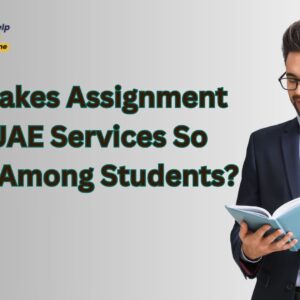Shopify has become one of the most popular platforms for launching an online store — and for good reason. Whether you’re a small business owner trying to take your products online or an entrepreneur launching a brand from scratch, Shopify offers a simple, powerful way to build an ecommerce site without needing deep technical skills.
But while Shopify makes things easier, building a successful Shopify website still takes proper planning and execution. In this guide, we’ll walk through all the key steps to help you build a fully functional, good-looking Shopify store in 2025.
Why Shopify?
Shopify is ideal for beginners and even pros who want a reliable, scalable ecommerce platform. It takes care of the hosting, security, and updates — so you can focus on selling.
Some major reasons people choose Shopify:
-
It’s user-friendly and doesn’t require coding knowledge
-
Tons of ready-to-use themes and templates
-
Secure payment integration out of the box
-
Powerful app ecosystem for extra features
-
SEO and marketing tools are already built in
Because of all this, even experienced developers and agencies often recommend Shopify to their clients.
Step 1: Sign Up and Set Up Your Store
The first step is to visit shopify.com and sign up for an account. Shopify offers a free trial so you can test things out before committing.
After signing up, you’ll be asked to name your store and answer a few basic questions like what you plan to sell. Once you’re inside the dashboard, you’ll see how simple it is to navigate.
Take a few minutes to get familiar with the interface — especially the areas for products, orders, customers, and themes.
Step 2: Choose a Theme That Fits Your Brand
Your theme controls the entire look and feel of your site. Shopify offers both free and paid themes. Start with a free one if you’re on a tight budget.
Look for a theme that matches your product type. For example, if you’re selling fashion items, you want a theme that’s clean and image-focused. If you’re selling electronics, make sure the layout handles product details well.
You can customize colors, fonts, banners, and homepage layouts through Shopify’s theme editor. It’s all drag-and-drop, so you don’t need to be a designer. That said, if you want a really polished result, working with a Shopify web development company can help you take things further with custom design and functionality.
Step 3: Add Your Products
Now comes the real work — uploading your products. For each product, you’ll need:
-
Product name
-
Description
-
High-quality images
-
Price
-
Variants (if applicable, like size or color)
Be sure your product descriptions are clear, honest, and a bit engaging. Think like a customer — what would you want to know before buying?
Also, organize products into categories (Shopify calls these “collections”) like “Best Sellers” or “Men’s Shoes” so users can browse easily.
Step 4: Set Up Payments, Shipping, and Taxes
Go to the settings tab and configure how you’ll accept payments. Shopify supports many options like Stripe, PayPal, Apple Pay, and others. You can also activate COD (Cash on Delivery) if you plan to offer that.
Shipping setup depends on what and where you’re selling. Shopify lets you:
-
Set flat shipping rates
-
Offer free shipping
-
Use real-time carrier rates (FedEx, DHL, etc.)
Also, don’t forget to set up your tax settings depending on your region. Shopify automatically handles many tax calculations for you, but it’s good to double-check the settings.
Step 5: Buy a Domain Name
A proper domain makes your store look professional. Shopify gives you a default subdomain (like your-store.myshopify.com), but it’s better to use your own domain name (like yourbrand.com).
You can buy a domain directly through Shopify or connect one you’ve purchased elsewhere (like GoDaddy or Namecheap).
Step 6: Set Up Pages and Navigation
Besides your product pages, you’ll need some basic pages like:
-
About Us
-
Contact Page
-
Privacy Policy
-
Return & Refund Policy
-
FAQ
These pages help build trust and also give your site a complete feel. Set up your main menu and footer navigation so that visitors can find everything easily.
Step 7: Test Before You Go Live
Before launching your store, test everything. Pretend you’re a customer:
-
Browse different products
-
Add to cart
-
Go through checkout
-
Test payment methods
-
Check mobile view
Make sure there are no broken links, missing images, or confusing steps in the buying process. If anything feels hard or slow, fix it before your customers get there.
Step 8: Launch and Start Promoting
Once everything’s working, it’s time to go live. Remove password protection from your store (Shopify keeps it locked by default until you’re ready) and hit publish.
But launching is just the beginning. Now you need people to visit your site. Promote through:
-
Social media (Instagram, Facebook, Pinterest)
-
Email marketing
-
Paid ads (Google, Meta)
-
Influencer partnerships
You can also write blogs related to your niche to get organic traffic. Shopify has built-in SEO tools to help you optimize titles, descriptions, and URLs.
Step 9: Keep Improving and Growing
Once your Shopify website is live and running, your job is to keep improving. Track what sells and what doesn’t. See where visitors drop off. Use that data to adjust your strategy.
You can install apps for abandoned cart recovery, upselling, loyalty programs, and more. Just be careful not to install too many apps — they can slow down your site.
As your business grows, you might need custom features, integrations, or advanced analytics. This is where working with a professional web development company can be helpful.
Final Thoughts
Shopify is a great platform — but success doesn’t come from just setting up a store and waiting. You need good products, a user-friendly design, a smooth experience, and smart marketing.
Start simple. Don’t overthink every detail. And if things get too technical, a Shopify web development company can help you customize or scale your store faster and more professionally.
Launching your store in 2025 is not just possible — it’s a great time to do it. With the right approach, your Shopify website can become a real business, not just a side project.