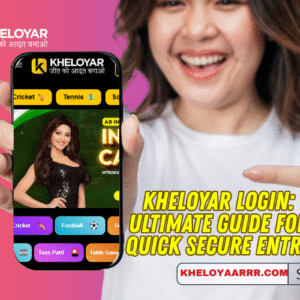A flawless home theater experience is more than just picking a high-quality projector. XTEN-AV emphasizes that achieving the Perfect Projector Layout involves careful planning of distance, height, and angles. Proper placement ensures sharp images, immersive viewing, and minimal distortion, transforming your room into a cinematic space. Whether you are mounting the projector on the ceiling, placing it on a shelf, or using a portable model, understanding the principles of layout planning is crucial for both performance and aesthetics.
This guide will walk you through the essentials of projector layout planning, offering tips for optimal distance, height, and angle placement to get the most out of your home theater.
Introduction
Projector placement is a critical step in creating a professional and enjoyable home theater. Incorrect positioning can lead to issues such as keystone distortion, uneven focus, shadow casting, and poor image size. By considering the room dimensions, screen size, and projector specifications, you can plan a layout that maximizes picture quality and viewing comfort.
Step 1: Determine the Ideal Projection Distance
The distance between your projector and the screen—known as throw distance—affects image size, clarity, and brightness. Most projectors come with a throw ratio specification, which is the relationship between distance and image width.
-
Short Throw Projectors: Typically need 3 to 5 feet to create a 100-inch image. Ideal for small rooms or spaces where the projector is near the screen.
-
Standard Throw Projectors: Require 10 to 15 feet for the same image size. Suitable for medium to large rooms.
-
Long Throw Projectors: Can project large images from 20 feet or more. Best for large home theaters or dedicated screening rooms.
To calculate the ideal throw distance, multiply the desired screen width by the projector’s throw ratio. For example, a projector with a throw ratio of 1.5 and a 100-inch wide screen would need 150 inches (12.5 feet) distance from the screen.
Step 2: Choose the Correct Height
The projector height is just as important as distance. Mounting too low or too high can lead to image distortion or an awkward viewing angle.
-
Ceiling Mounting: Place the projector slightly above the screen line to avoid obstructions and ensure the lens projects downward at a slight angle. Use a mount with adjustable tilt to fine-tune the angle.
-
Shelf or Table Placement: The projector lens should align with the bottom or middle of the screen. Some models have vertical lens shift to correct small deviations without keystone adjustments.
The goal is to keep the projector lens level with the screen’s optical axis whenever possible, reducing the need for digital corrections that can degrade image quality.
Step 3: Adjusting the Angles
Proper angling prevents distortion and ensures uniform focus across the screen.
-
Horizontal Alignment: The projector should be centered with the screen horizontally. Off-center placement can cause trapezoidal distortion, which is only partially correctable with keystone adjustments.
-
Vertical Alignment: Keep the projector as close as possible to the screen’s vertical center. If the projector must be mounted high or low, use the lens shift feature instead of excessive keystone correction.
-
Tilt and Rotation: Slight adjustments can optimize the image when dealing with sloped ceilings or unconventional room layouts. Test with different angles to find the sweet spot that covers the entire screen evenly.
Proper angles ensure that every part of the screen receives equal brightness and focus, creating a professional and immersive viewing experience.
Step 4: Consider Room Layout and Seating
Your projector layout must also account for where viewers will sit.
-
Optimal Viewing Distance: Sit at a distance that allows your eyes to comfortably take in the entire screen without strain. A common rule is 1.5 to 2.5 times the diagonal screen size.
-
Line of Sight: Ensure the projector beam is not blocked by furniture or people. Ceiling mounts can help eliminate obstructions.
-
Screen Height: Align the bottom of the screen at eye level when seated to reduce neck strain and improve immersion.
By considering the seating arrangement, you can maximize comfort and ensure that every seat gets a great view.
Step 5: Manage Light and Reflection
Ambient light and reflective surfaces impact image quality. Even with proper distance, height, and angles, uncontrolled light can wash out the image.
-
Light Control: Use blackout curtains, dimmable lights, or dark wall paint to minimize reflections.
-
Screen Positioning: Avoid placing screens opposite windows or bright light sources.
-
Projector Brightness: Ensure the lumens rating is sufficient for your room’s lighting conditions. Higher brightness allows for more flexibility in placement and angles.
Addressing light and reflection ensures that your carefully planned layout delivers a bright, sharp, and vibrant image.
Step 6: Cable Management and Aesthetics
A professional layout also includes clean cable management:
-
Ceiling Mounts: Route HDMI and power cables through conduits or cable raceways to avoid dangling wires.
-
Shelf Placement: Use cable ties and sleeves to keep cords organized and hidden.
-
Wireless Options: Consider wireless HDMI transmitters for minimal visible wiring.
A tidy installation enhances both the visual appeal and safety of your home theater setup.
Step 7: Testing and Fine-Tuning
Once you’ve placed the projector, test the image and make small adjustments:
-
Check for focus consistency across the screen.
-
Verify brightness and contrast uniformity.
-
Adjust lens shift and minor tilt angles if necessary.
-
Confirm that all seating positions have a clear line of sight.
Iterative adjustments help achieve the Perfect Projector Layout, maximizing both performance and viewer comfort.
Conclusion
Planning a projector layout requires attention to distance, height, and angles. With XTEN-AV, you can visualize your room, calculate throw distances, and optimize placement before installation, ensuring your Perfect Projector Layout from the start.
By carefully considering projector distance, height, angles, room lighting, and seating, you can create a home theater that delivers immersive images, vibrant colors, and professional-level performance. A well-planned layout not only improves your viewing experience but also contributes to the overall aesthetics and functionality of your home theater.
Investing time in planning your projector layout today saves frustration tomorrow, allowing you to enjoy movies, sports, and games in cinematic perfection.
Read more: https://soundsightav.odoo.com/blog/our-blog-1/how-to-design-a-perfect-projector-layout-139