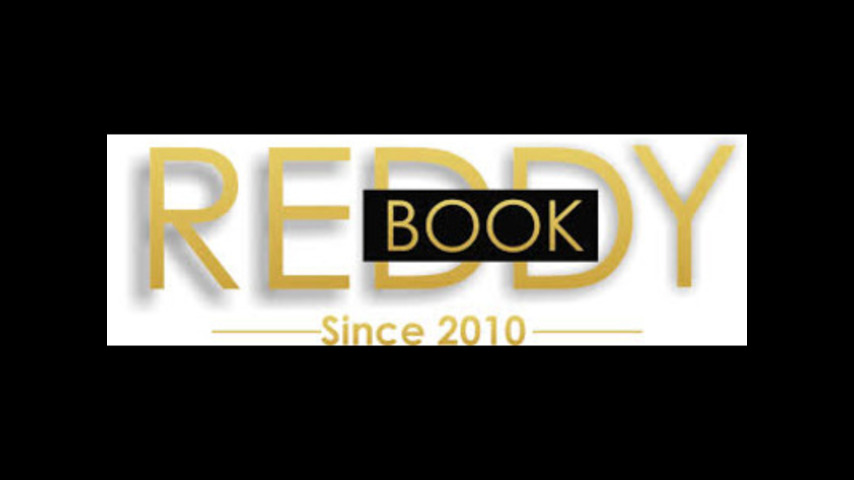When it comes to launching a mobile app, understanding the App Store guidelines for Mobile app development iOS/Android. These guidelines are designed to ensure that apps meet specific standards for quality, security, and user experience. Failing to comply can lead to rejection, which can be frustrating and time-consuming. Here are some essential tips to help you navigate the guidelines for both platforms successfully.
Understanding the Importance of App Store Guidelines
App Store guidelines serve as a framework for developers, outlining what is acceptable and what is not. They are essential for maintaining a safe and user-friendly environment. Both Apple and Google have strict criteria to ensure:
- User Safety: Protecting users from malicious apps.
- Quality Control: Ensuring apps function as intended and provide a good user experience.
- Privacy: Safeguarding user data and providing transparency.
By adhering to these guidelines, you not only increase your chances of getting approved but also enhance your app’s credibility.
Key Differences Between iOS and Android Guidelines
While both platforms have similar goals, their guidelines differ significantly in some areas. Here are some critical distinctions:
1. Review Process
- iOS: Apple has a more stringent review process. Apps may take several days to be approved, and rejections are common if guidelines are not thoroughly followed.
- Android: Google’s review process is typically faster and more lenient, allowing developers to launch apps more quickly. However, it also means there’s a higher risk of low-quality apps slipping through.
2. Design Guidelines
- iOS: Apple places a strong emphasis on aesthetics and usability. The Human Interface Guidelines recommend specific design elements, such as color schemes and button styles.
- Android: Google’s Material Design guidelines provide flexibility but emphasize consistency across apps. Developers are encouraged to use elements that align with the Android ecosystem.
3. App Functionality
- iOS: Apple requires apps to have unique functionality. Duplicate apps or those that do not provide a clear purpose may be rejected.
- Android: While Android also values uniqueness, it is more accepting of apps with similar functionalities as long as they add value to users.
Tips for Navigating iOS App Store Guidelines
1. Read the Human Interface Guidelines
Before you start development, familiarize yourself with Apple’s Human Interface Guidelines. These guidelines cover everything from layout to navigation. Following these recommendations will help ensure your app provides a seamless user experience.
2. Test Your App Thoroughly
Before submission, thoroughly test your app for bugs and usability issues. Ensure it works flawlessly on all supported devices. Apple emphasizes performance, so a well-functioning app is less likely to face rejection.
3. Ensure Privacy Compliance
Apple is strict about user privacy. Make sure to:
- Request permission for accessing sensitive user data, such as location or contacts.
- Clearly explain why you need this data in your privacy policy.
- Provide a transparent data usage policy to users.
4. Follow Content Guidelines
Avoid any content that could be deemed offensive or inappropriate. Apple has stringent content guidelines, so ensure your app complies with their standards.
5. Be Transparent About In-App Purchases
If your app includes in-app purchases, you must disclose this upfront. Clearly communicate pricing and the benefits users will receive. Non-compliance may lead to rejection.
Tips for Navigating Google Play Store Guidelines
1. Understand the Developer Program Policies
Before submitting your app, read the Google Play Developer Program Policies. These cover content guidelines, intellectual property, and user privacy requirements. Knowing these can help you avoid pitfalls during the submission process.
2. Optimize Your App Listing
Make sure to create an appealing app listing with a clear description, screenshots, and a high-quality app icon. The Google Play Store emphasizes the importance of a good first impression. A well-crafted listing can improve your chances of approval and attract more downloads.
3. Ensure Compatibility Across Devices
Test your app on various Android devices and screen sizes. Google is keen on compatibility; ensure your app runs smoothly on different platforms to avoid rejection.
4. Respect User Privacy
Similar to iOS, respect user privacy by requesting only the necessary permissions. Provide a clear explanation for each permission request and how you plan to use the data.
5. Avoid Restricted Content
Google Play has strict policies against certain types of content, including hate speech, adult content, and illegal activities. Familiarize yourself with these restrictions to prevent your app from being flagged.
Common Mistakes to Avoid
- Ignoring Guidelines: One of the most significant reasons for rejection is failing to read and understand the guidelines thoroughly. Take the time to familiarize yourself with both platforms’ requirements.
- Rushing the Submission: Submitting an app too quickly can lead to overlooked issues. Make sure your app is polished and thoroughly tested before hitting the submit button.
- Neglecting Updates: Both Apple and Google frequently update their guidelines. Stay informed about changes to ensure ongoing compliance.
- Underestimating App Store Optimization (ASO): A good app may still struggle if it’s not visible in the store. Use relevant keywords, create an engaging description, and maintain a good user rating to improve your app’s chances of success.
Conclusion
Navigating the App Store guidelines for iOS and Android can be challenging, but understanding the requirements and best practices is essential for successful app launch and approval. By following these tips and avoiding common pitfalls, you can enhance your app’s chances of getting approved and ultimately achieve success in the mobile app market. Remember, a well-planned and compliant app not only secures a spot in the stores but also provides a better experience for users. Happy developing!