In today’s digital landscape, social media isn’t just a platform for sharing content—it’s an essential part of your marketing strategy. If you’re a social media marketer, you already know the importance of driving traffic to your website, but how can you maximize engagement and create a seamless experience for visitors?
The more engaged your audience is on your website, the higher the chances of increased conversions, SEO benefits, and brand awareness. In this article, we’ll explore top strategies to help you maximize social media engagement on your website, tailored specifically for marketers like you.
1. Enable Easy Social Sharing on Your Website
The easier it is for users to share your content, the more likely they are to engage with it. Social sharing buttons are a simple yet powerful tool to amplify your reach, making it easier for users to spread your content across their social networks.
Here are some ways to optimize social sharing on your website:
- Add Social Sharing Buttons in Key Locations: Place social sharing buttons on key pages, such as blog posts, product pages, and landing pages. Ideal placements include the top or bottom of the page, within content, or as floating buttons on the side. Ensure they’re easily accessible without being intrusive.
- Optimize for Mobile Sharing: With over half of all web traffic coming from mobile devices, make sure your social sharing buttons are responsive and user-friendly on smaller screens.
- Use Click-to-Tweet Quotes for Quick Engagement: Include pre-written tweets within your content, allowing users to share insightful quotes or statistics with just one click.
- Analyze Click-Through Rates for Each Platform: Track the performance of your social sharing buttons to see which platforms drive the most engagement. Use analytics tools like Google Analytics to monitor clicks and make data-driven decisions.
Pro Tip: Encourage user-generated content by offering incentives for shares, such as discounts or giveaways for users who share your content on their social platforms.
2. Embed Live Social Media Feeds
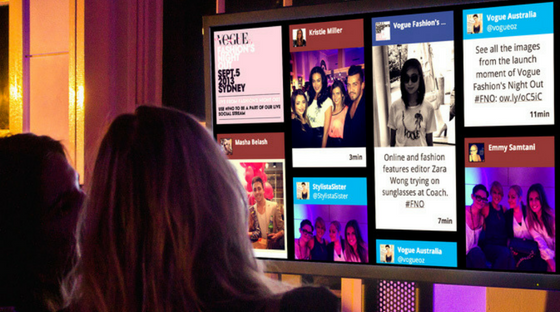
Embedding live social media feeds directly on your website, such as when you embed twitter on website, creates a dynamic, interactive experience for users. It helps build social proof and encourages further interaction with your brand on social platforms. Tagbox’s tools make this process seamless, allowing you to showcase real-time Twitter feeds, engage users, and strengthen your social proof effortlessly. With Tagbox, you can easily integrate Twitter feeds and other social media platforms to keep your website content fresh and engaging.
Here’s how to make the most of embedded social media feeds:
- Showcase Real-Time Engagement (Instagram, Twitter, Facebook): Embed live feeds from platforms like Instagram and Twitter to showcase real-time posts, comments, and interactions. This creates a sense of immediacy and keeps your content fresh.
- Curate User-Generated Content (UGC) Feeds: Display curated UGC from social media to show how customers are engaging with your products or services. This not only boosts credibility but also encourages more followers to engage and be featured.
- Balance Design and Functionality for Optimal Performance: Ensure the embedded feeds don’t slow down your website’s load time. Use lightweight plugins or tools like Taggbox and Tagembed to integrate social feeds without affecting performance.
Pro Tip: Customize your social feeds to match your website’s design for a seamless and professional look.
3. Use Eye-Catching Visuals to Drive Social Engagement

Visual content is king when it comes to capturing attention and driving social engagement. High-quality images, videos, infographics, and GIFs are more likely to be shared, resulting in more traffic to your site.
Use these tips to boost engagement with visuals:
- High-Quality Images and Videos: Incorporate professional-quality images and videos across your site, especially on product pages, blog posts, and landing pages. These should be optimized for fast loading times without sacrificing quality.
- Add Infographics and GIFs for Quick Sharing: Infographics condense complex information into easily digestible visuals. Similarly, GIFs add personality and can be a fun way to engage users.
- Implement Video Previews and Instagram Stories: Feature short video previews of longer content, or embed Instagram Stories into relevant pages. This can encourage users to follow you on social media while keeping them engaged on your website.
Pro Tip: Use design tools like Canva or Crello to create shareable visual content without the need for advanced design skills.
4. Build Trust with Social Proof
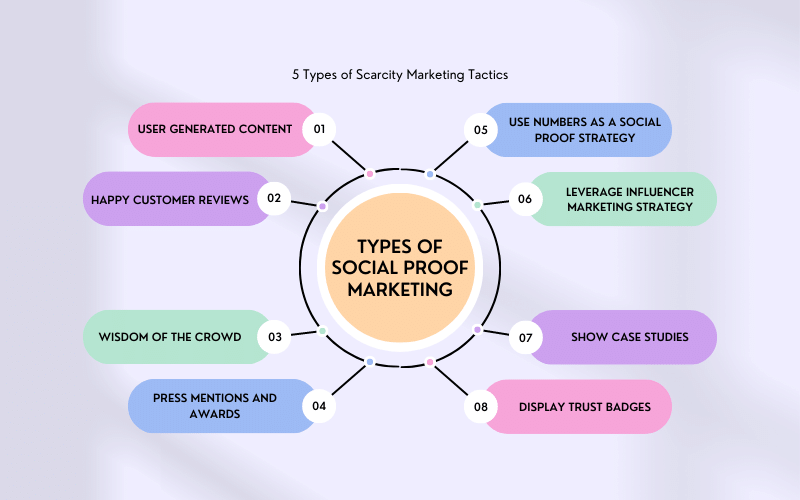
Social proof is a powerful psychological tool that can influence potential customers to engage with your brand. Leveraging Social Media Integration by displaying positive reviews, testimonials, and endorsements from social media can significantly increase trust and engagement on your website.
Implement social proof with these tactics:
- Display Social Media Testimonials and Reviews: Showcase customer reviews and testimonials from social media platforms directly on your website. This builds credibility and reassures visitors that others trust your brand.
- Showcase Influencer Collaborations: Highlight partnerships with influencers by embedding posts, tweets, or videos that feature your products. Influencers lend credibility to your brand and help bridge the trust gap between new visitors and your offerings.
- Integrate Customer Stories and Case Studies from Social Platforms: Customer stories and case studies backed by social media engagement can provide real-life examples of your product’s impact, encouraging new visitors to engage with your brand.
Pro Tip: Use widgets to display follower counts or recent social media interactions to further build trust with your audience.
5. Simplify User Authentication with Social Login
Providing a seamless experience from social media to your website is essential for engagement. Offering social login options can simplify the user experience, reduce friction, and encourage return visits.
Here’s how social login can boost engagement:
- Benefits of Social Logins: Social logins allow users to sign in using their existing social media accounts, saving them the hassle of creating a new account. This can increase sign-up rates and reduce abandonment.
- Platforms to Implement (Google, Facebook, LinkedIn): Implement social login options from popular platforms like Google, Facebook, and LinkedIn, ensuring broad appeal and ease of use for different types of users.
- Security and Privacy Best Practices: Make sure that users understand how their data will be used and offer secure, privacy-compliant login options. Transparency builds trust and can increase engagement.
Pro Tip: Offer exclusive content or discounts for users who sign in through social media.
6. Encourage Cross-Channel Engagement
Encouraging users to engage with your content across multiple platforms can significantly increase overall engagement. Cross-channel promotion creates a cohesive user experience and drives traffic between social media and your website.
Use these methods to encourage cross-channel engagement:
- Cross-Promote Social Content Across Channels: Share snippets or previews of your website content on social media platforms, linking back to your website for the full experience. This not only drives traffic but also encourages users to engage across different platforms.
- Implement Contests and Giveaways That Encourage Website Visits: Run social media contests or giveaways that require users to visit your website to participate. This can create a surge of traffic and engagement on your site.
- Feature Social Polls and Quizzes Embedded in Blog Posts: Interactive content like polls and quizzes is highly engaging. Embed these directly in your blog posts to encourage users to participate and share their results on social media.
Pro Tip: Use analytics tools to track how users move between platforms and optimize your cross-platform strategies accordingly.
7. Foster a Community Through Blog Comments and Discussions
Engagement doesn’t stop at social media—creating a sense of community on your website can drive even more interaction. One way to do this is through comments and discussions on your blog posts and pages.
Boost engagement by fostering conversations:
- Use Facebook Comments Plugin to Boost Visibility: Implement the Facebook comments plugin on your blog to encourage users to comment using their social profiles. This not only increases engagement on your site but also amplifies visibility on Facebook.
- Engage with Readers Directly on Social Media: Respond to comments on social media and direct followers back to your website for more in-depth conversations or content. This creates a loop of engagement between platforms.
- Run Social Media Discussions and Forums: Create exclusive spaces for discussions, such as Facebook Groups or LinkedIn forums, and direct members to your website for further resources or engagement.
Pro Tip: Respond to every comment and encourage more interaction by asking follow-up questions.




