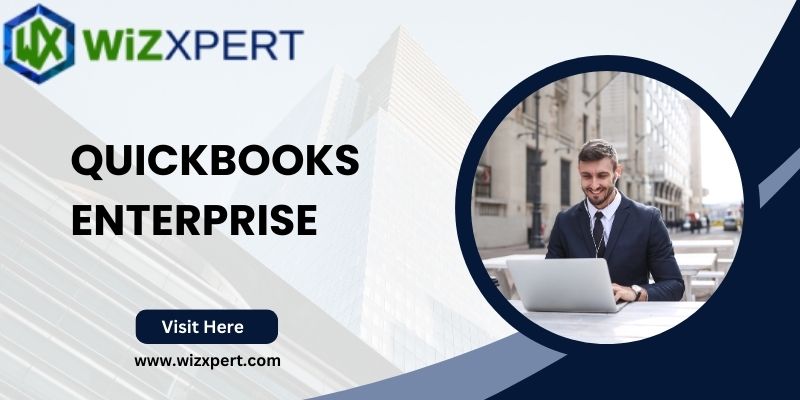How to Manage Inventory with QuickBooks Enterprise In today’s fast business environment, financial management means success, and no small wonder, every growing business is looking for robust financial management tools. QuickBooks Enterprise is one comprehensive product tailored for businesses that require more advanced features and scalability. In this post, we are going to see how QuickBooks Enterprise could change your business operations and improve your financial management.
What is QuickBooks Enterprise?
QuickBooks Enterprise is an advanced version of popular QuickBooks, designed for medium to large businesses. Its development has been targeted in increasing features that go far beyond simple bookkeeping such as giving the business its computerized tool for tracking and analyzing inventories as well as reporting on advanced levels with customizable workflows. With QuickBooks Enterprise, businesses can handle complex financial activities while always being accurate and compliant.
Key Features of QuickBooks Enterprise
- Advanced Inventory Management
In addition, QuickBooks Enterprise is strong for inventory management. This will allow the tracking of real-time levels of inventory, and multiple warehouse abilities and also provide powerful advanced pricing strategies for clients. This will help businesses avoid overstocking decrease excess and streamline supply chain activities.
- Customizable Reporting
QuickBooks Enterprise comes with powerful reports that enable business operations to report any type of detail that is specific to the needs of an organization. Data analysis about financial performance can be carried out since sales trends and even what happens around customers can be traced. Business users will thus find confidence in making decisions after data analysis since more than 200 reports come preloaded in the package and more custom reports can be created as needed.
- Scalability
As your business scales, the necessity for more comprehensive financial management will also grow. QuickBooks Enterprise is meant to grow along with your business and can accommodate up to 40 users. This scalability means that with an increase in your team, you can just add new users and still maintain seamless collaboration.
- User Permissions and Security
Financial data is quite sensitive security is at the top of that list. QuickBooks Enterprise offers very elaborate user-permission settings that could control who sees what specific financial information. Such a way guarantees that the deepest data is available only to authorized people thus protecting your business against potential fraudsters or data breaches.
- Integration with Third-Party Applications
With that, QuickBooks Enterprise can integrate into many applications third-party, allowing for adding functionality in it. Whether your business needs a CRM system, an e-commerce platform, or a project management tool, with QuickBooks Enterprise, you can achieve seamless integration with all operations in your business being run under a single umbrella.
Getting Started with QuickBooks Enterprise
-
- Assess Your Business Needs: Before the implementation of QuickBooks Enterprise, identify what your business particularly needs as well as which features you will most likely utilize. Being aware of what you need will ensure that you get more value from the software.
- Choose the Right Plan: QuickBooks Enterprise comes in various plans tailored for businesses of diverse sizes and industries. Identify a plan that best suits the needs of your organization.
- Training and Support: Use the training resources and support options offered with QuickBooks. Comprehensive training for your employees guarantees you that they will be able to use the software proficiently and reap as much benefit as possible from it.
- Data Migration: If you are switching from another accounting software, properly transfer your information into QuickBooks online support. The move also helps in the actual continuity and accuracy of financial records.
Benefits of Using QuickBooks Enterprise
-
- Improved Efficiency: Saves a lot of manual processing work since most of the financial processes are automated. This tends to reduce errors caused by manual data entry and saves precious business time and other resources. The process of invoicing, payroll processing, and financial reporting is streamlined in this process.
- Better Decision-Making: Quickbooks W2 Forms lets businesses have accurate real-time data and customized reports. This gives a business every insight it needs to make the right decisions. Whether it’s looking at profitability monitoring cash flow, or even evaluating. The performance of a project, QuickBooks Enterprise offers all the information business leaders need to propel growth.
- Enhanced Collaboration: This will also allow users to work together in real-time; hence you can realize teamwork. Whether the accounting department is running payroll or whether your sales organization is creating invoices, everything will be integrated and coordinated, thereby fostering the workflow process.
Conclusion
A very strong financial management tool for medium-to-large-sized businesses QuickBooks Enterprise advances the way medium-to-large businesses manage their financial resources. With scalability and quite rich integration capabilities, it provides the tools necessary to manage finances effectively to spur business growth. By harnessing the capability of QuickBooks Enterprise businesses will be able to achieve better efficiency in handling finances. Strengthened decision-making coupled with keeping abreast of legal compliance on the money side of things. If you want to take your handling of finances to a further level could be the answer.
Read more ( click here )