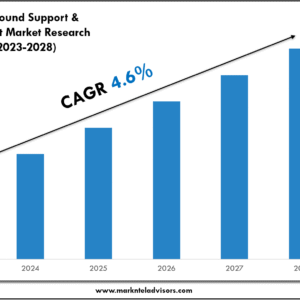Growing on Instagram isn’t just about collecting new followers—it’s also about retaining them. When you suddenly notice a dip in your follower count, it can raise questions: Which post turned them away? Is your content strategy slipping? Unfortunately, Instagram doesn’t send a friendly notification letting you know who hit the “Unfollow” button.
The good news? There are reliable, safe ways to figure it out—no hacking, no shady loopholes, just a few smart tactics and optional tools. This guest post walks you through know how to know who unfollowed you on Instagram, step‑by‑step, so you can decide which method suits your goals (and your risk tolerance).
Why Bother Tracking Unfollowers?
- Optimize your content: If a batch of followers leaves after a specific post type, you’ll know it didn’t resonate.
- Gauge audience health: A steady drip of unfollows might signal mismatched expectations or stale content.
- Protect brand partnerships: Influencers often need to demonstrate engagement stability for sponsorship deals.
- Remove dead weight: Spotting mass bots or inactive users can help you keep your audience authentic.
Method 1: The Manual Approach (Free & Secure)
If you have fewer than a thousand followers—or only a handful of accounts you’re curious about—the old‑fashioned manual method works just fine.
Individual Profile Check
- Visit the profile of the user you suspect may have unfollowed you.
- Tap “Following.”
- Type your own username in the search bar.
- If you appear: They still follow you.
- If you don’t: They likely unfollowed you (or deactivated their account).
Pros:
- Completely safe—no login sharing, no third‑party permissions.
- Immediate results.
Cons:
- Tedious if you need to check dozens of profiles.
- Not scalable for accounts with thousands of followers.
Full List Comparison
When you need a broader snapshot—say, after a big giveaway or a controversial post—you can compare your entire following list against your followers list.
- Go to Settings → Security → Download Data inside the Instagram app.
- Enter your email address and request the data download. Instagram will email you a ZIP file (usually within 48 hours).
- Extract the file and open:
followers.html (people who follow you)
following.html (people you follow)
- Paste each list into a simple spreadsheet or online list‑difference tool.
- The tool will highlight accounts present in one list but missing in the other—those are your unfollowers.
Pros:
- Full transparency.
- No outside apps required; you control the data.
Cons:
- Delay of up to 48 hours for the download.
- Manual comparison can feel technical if spreadsheets scare you.
Method 2: Third‑Party Tracking Apps (Convenient but Caution Required)
For creators with large audiences or businesses that need real‑time stats, third‑party “unfollower” apps can save hours each month. The best of these tools continuously monitor your follower list, flag unfollowers, and even track other engagement metrics—all from one dashboard.
Popular Features to Look For
- Instant notifications whenever someone unfollows.
- Ghost follower reports so you can clean up inactive accounts.
- Growth charts to visualize gains and losses over time.
- Whitelist options to ignore close friends or brand collabs from the reports.
Healthy Skepticism Checklist
Before you enter your login credentials:
- Read the privacy policy—you should know where your data is stored.
- Check recent reviews for bugs, login locks, or suspicious charges.
- Avoid apps that ask you to disable two‑factor authentication. That’s a red flag.
- Favor paid or freemium apps over sketchy “free forever” clones filled with ads.
- Revoke access from your Instagram settings once you’re done testing a tool.
Pros:
- Hands‑off automation; great for busy brands.
- Detailed insights beyond unfollows (story views, best posting times, etc.).
Cons:
- Some tools violate Instagram’s terms—using them can throttle your account or trigger a temporary login challenge.
- Subscription fees add up if you manage multiple accounts.
What Unfollowers Can Teach You
Losing followers isn’t always a catastrophe; often, it’s valuable feedback in disguise.
| Scenario | Takeaway | Action Plan |
|---|---|---|
| Sharp drop after posting sponsored content | Ad fatigue or irrelevant promo | Mix branded posts with value‑first content; disclose partnerships clearly |
| Gradual decline over months |
|
Tighten niche focus; restart engagement through Reels and Stories |
| Major dip after controversial opinion | Audience values mismatch | Decide if the stance aligns with your brand identity; adjust tone if needed |
Best Practices to Reduce Unfollows
- Stay Consistent: Post on a predictable schedule so followers know what to expect.
- Engage Daily: Respond to comments and DMs; people follow people who care.
- Vary Formats: Combine Reels, carousels, and Stories for a richer feed.
- Use Analytics: Lean on Instagram Insights to see which content keeps viewers around.
- Trim Inactives: Periodically remove bait accounts or bots so your engagement rate stays healthy.
Frequently Asked Questions
Q: Does Instagram ever plan to reveal unfollower lists?
A: There’s no indication Instagram will roll out that feature—unfollow detection contradicts their focus on positive interactions.
Q: Are “see who viewed your profile” apps legitimate?
A: No. Instagram’s API doesn’t expose profile‑view data. Apps claiming otherwise are either misusing your data or spreading misinformation.
Q: Will third‑party unfollower apps get my account banned?
A: Using reputable apps rarely triggers bans, but it can lead to temporary login challenges if the app violates API limits. Stick to apps vetted by major app stores and with transparent business models.
Q: What’s the safest method overall?
A: The manual “download data and compare lists” approach is the safest—you never hand credentials to anyone.
Key Takeaways
- No native notification: Instagram keeps unfollow events private.
- Manual checks are 100 percent safe but time‑consuming.
- Downloading your data lets you compare lists at scale without outside risk.
- Third‑party apps offer convenience—use them wisely, read policies, and never disable two‑factor authentication.
- Focus less on every single unfollower and more on creating valuable, engaging content—the surest path to organic growth.
Ready to Level Up Your Instagram?
Knowing who unfollows you is only half the equation. The real magic lies in analyzing why they left and turning those insights into better posts, stronger community engagement, and smarter growth strategies. Whether you go manual, automated, or mix both methods, remember: your follower count is a marathon metric, not a sprint. Keep experimenting, keep learning, and your tribe will grow stronger than ever.
Feel free to share this guide with fellow creators or marketers who might find it useful—and drop your own unfollower‑tracking tips in the comments!