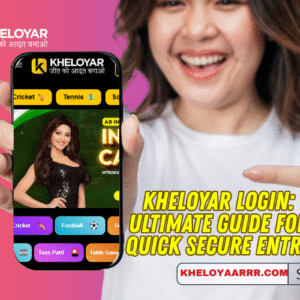Drawing a clear and accurate electrical schematic is one of the most important skills for anyone working in AV design, engineering, or installation. A schematic acts as the blueprint of a system, showing how every component is connected and how power and signals flow through the design. Whether you are creating a simple circuit or a complex AV system layout, having a structured approach ensures accuracy, consistency, and ease of communication with your team.
In this blog, we will break down how to draw an electrical schematic step by step. These steps will help you build professional-quality schematics that are easy to understand, revise, and implement in real-world installations.
Why electrical schematics matter
Electrical schematics are more than just drawings. They are communication tools that bring clarity to complex systems. A well-drawn schematic helps to:
-
Identify potential design errors early.
-
Provide clear installation instructions for technicians.
-
Make troubleshooting and maintenance easier.
-
Ensure compliance with industry standards.
-
Improve collaboration between designers, engineers, and contractors.
With the increasing complexity of modern AV systems, relying on proper schematic drawings is essential to deliver reliable and scalable installations.
Step 1: Understand the system requirements
Before you start drawing, you need to have a full understanding of the system you are representing. This involves:
-
Reviewing equipment lists and technical specifications.
-
Understanding signal flow between devices.
-
Knowing the power requirements and safety standards.
-
Identifying all input and output connections.
For AV systems, this may include displays, projectors, audio processors, amplifiers, microphones, video walls, control systems, and more. A clear understanding of each component’s role helps you plan a logical schematic layout.
Step 2: Choose the right drawing tool
You can create schematics using traditional methods like pen and paper, but digital tools offer greater accuracy, efficiency, and flexibility. Modern AV design platforms like XTEN-AV provide preloaded symbols, drag-and-drop features, and real-time collaboration tools that make schematic creation much faster.
Using dedicated schematic design software ensures that:
-
Symbols are standardized.
-
Connections are precise and clean.
-
Revisions are easy to manage.
-
The drawing meets professional presentation standards.
Step 3: Set up your schematic layout
Start by defining the drawing sheet size and layout. Decide whether the schematic will be arranged left to right, top to bottom, or a combination of both. Most electrical schematics follow a left-to-right signal flow and a top-to-bottom power flow.
Include a title block that contains essential project details such as:
-
Project name
-
Drawing number
-
Revision number
-
Designer’s name
-
Date of creation
This ensures that your schematic can be easily identified and tracked throughout the project lifecycle.
Step 4: Place the main components first
Begin by placing the key devices or systems that form the backbone of your design. For example, in an AV system, these may include:
-
Source devices like media players or computers
-
Switchers or matrix devices
-
Amplifiers or processors
-
Display devices such as projectors, LED walls, or monitors
Space these components logically so that connections can be drawn cleanly without crossing lines unnecessarily. Leave adequate space between sections to maintain clarity.
Step 5: Add secondary components and peripherals
After placing the main devices, add supporting components such as:
-
Control panels
-
Sensors
-
Power supplies
-
Network switches
-
Interface boxes
These elements often sit around the main signal path, so position them accordingly. For example, place a control processor near the center if it communicates with multiple devices.
Step 6: Draw connection lines carefully
This is the core part of schematic drawing. Use clear, straight lines to represent wires or signal paths. Avoid diagonal lines where possible, as horizontal and vertical lines keep the schematic tidy.
Follow these practices:
-
Use different line types or colors to distinguish between power, audio, video, and control lines.
-
Label every line with its signal type, wire number, or cable ID.
-
Keep lines from overlapping. If they must cross, use a jump symbol to indicate no connection.
-
Ensure that each line connects exactly to the correct terminal on the device symbol.
Proper labeling of each connection is crucial for installers and future maintenance work.
Step 7: Use standard electrical symbols
Standard symbols make your schematic universally understandable. Using industry-recognized electrical and AV symbols avoids confusion and ensures that other professionals can follow your design.
XTEN-AV and similar platforms provide libraries of symbols for AV, electrical, and control systems. Examples include:
-
Power outlets and switches
-
Audio connectors like XLR and TRS
-
Video connectors like HDMI and SDI
-
Network ports
-
Relays and breakers
Avoid creating custom symbols unless necessary, and if you do, provide a legend on the drawing.
Step 8: Number and reference everything
Assign unique identifiers to each device, component, and wire. For example:
-
DEV-001 for a media player
-
AMP-001 for an amplifier
-
CBL-101 for a cable
Reference these IDs consistently throughout the drawing and related documents. Numbering wires and devices makes installation faster and simplifies troubleshooting in the future.
Step 9: Add notes and legends
Annotations are essential for clarifying special instructions or uncommon configurations. Add a legend or key that explains any unique symbols or line types used in the drawing. You can also include:
-
Safety warnings
-
Specific cable routing instructions
-
Termination details
-
References to other drawings or sheets
Good annotation ensures that anyone reading the schematic can interpret it without ambiguity.
Step 10: Review and verify
Before finalizing, review the schematic carefully. Check for:
-
Missing connections
-
Incorrect labels
-
Inconsistent symbols
-
Overlapping lines that may cause confusion
Have another team member or engineer review the drawing as well. A fresh set of eyes can catch errors you may have overlooked.
Step 11: Finalize and distribute
Once reviewed, finalize the schematic by locking the file or exporting it in a standard format such as PDF. Save the original editable version for future updates.
Distribute the schematic to all relevant stakeholders including installers, project managers, and clients. Clear communication at this stage prevents errors during installation.
XTEN-AV advantages in schematic design
Using XTEN-AV for drawing electrical schematics offers multiple benefits:
-
Drag-and-drop components from an extensive library
-
Auto-routing features that speed up wiring layout
-
Real-time collaboration for distributed teams
-
Cloud storage for easy access and version control
-
Compatibility with AV standards for clean, professional drawings
This ensures that even complex AV systems are represented with precision and clarity.
Conclusion
Drawing an electrical schematic step by step is a structured process that combines planning, standardized symbols, clear connections, and thorough verification. By following these steps, you can create professional schematics that support accurate installations, efficient troubleshooting, and smooth collaboration among teams.
Using tools like XTEN-AV further streamlines the process, giving AV professionals the ability to produce clean and standardized schematics quickly and efficiently.
A well-drawn schematic is not just a drawing. It is the foundation of a reliable and high-performing system.
Read more: https://solutionforav.mobirisesite.com/How-to-Draw-a-Simple-Wiring-Diagram-Without-CAD-Skills.html