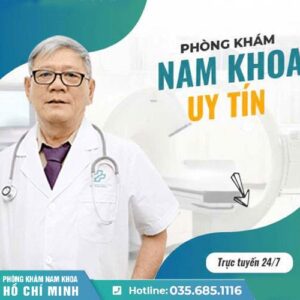Dog lovers everywhere know the joy of celebrating their furry friends, and embroidery offers a fun way to stitch adorable pup designs onto clothing, bags, or home decor. Imagine a cute beagle on a t-shirt or a golden retriever on a tote—embroidery makes these ideas come to life with vibrant threads and lasting quality. If you’re new to this craft, digitizing turns a simple dog image into a stitch-ready file for your embroidery machine. This process lets you customize designs with precision, ensuring every whisker and wagging tail looks just right. Whether you’re personalizing gifts or selling pet-themed merchandise, this guide shows you how to make it happen. Let’s get started on how to digitize a dog design.
What Is Digitizing in Embroidery?
Digitizing is the art of converting a digital image into a file that your embroidery machine can read, like PES or DST. For a dog image, this means mapping out stitches to capture fur textures, eyes, and expressions. The file tells the machine where to place each stitch, what type to use (satin for outlines or fill for bodies), and which colors to thread.
You create these files with software, turning a photo or drawing into something stitchable. It’s like giving your machine a roadmap for the design. For dog designs, digitizing focuses on details like fluffy fur or shiny noses, making the final embroidery look lifelike and charming.
Tools You Need to Get Started
Gather a few essentials to make digitizing smooth. A reliable computer runs the software efficiently, and a graphics tablet can help with tracing details like a dog’s ears, though a mouse works fine for beginners.
Digitizing software is your main tool. Free options like Ink/Stitch, an Inkscape extension, handle basic designs and export to common formats. Paid programs like Wilcom EmbroideryStudio or Hatch Embroidery offer advanced features for textures, perfect for furry dog coats. Embrilliance Essentials is a beginner-friendly choice with easy tools for color and stitch adjustments. You’ll also need a USB drive to transfer files to your machine. A vector editor like Adobe Illustrator helps refine dog images for cleaner lines.
Preparing Your Dog Image for Digitizing
Start with a high-quality dog image, ideally a vector file (SVG or AI) for sharp details. If you have a photo (JPEG or PNG), ensure it’s at least 300 DPI to avoid blurry stitches. Open the image in Illustrator or CorelDRAW, simplify complex areas like background fur, and trace key features like the nose or paws.
Remove unnecessary details—embroidery shines with bold, simple shapes. Save as an SVG for easy import into digitizing software. This prep step ensures your dog design digitizes smoothly, capturing that cute puppy expression without hassle.
Step-by-Step Guide to Digitizing a Dog Design
Follow these steps to digitize your dog image. We’ll use a tool like Ink/Stitch, but the process applies to most software.
- Import the Image: Open your digitizing software and load the SVG file. Resize it to fit your hoop, like 4×4 inches for a small patch or 5×7 inches for a jacket back.
- Trace the Design: Use tracing tools to outline the dog’s body, ears, and face. Create smooth paths for fur edges to ensure clean stitch lines.
- Assign Stitch Types: Apply satin stitches for outlines like the tail or nose, fill stitches for the body to mimic fur texture, and running stitches for fine details like whiskers.
- Set Stitch Density: Use 0.4mm for most areas, but lower to 0.5mm for fluffy fur to avoid dense puckering. Adjust based on your fabric.
- Add Underlay: Include zigzag underlay for stability, especially on stretchy fabrics like t-shirt knits.
- Adjust Stitch Direction: Angle stitches to follow the dog’s fur flow, like downward for a shaggy coat, to add realism.
- Choose Colors: Match threads to the dog’s fur tones using the software’s chart. Plan order to minimize changes, starting with base colors.
- Incorporate Pull Compensation: Add 0.2-0.4mm to counter fabric stretch, keeping the dog’s proportions intact.
- Preview the Design: Run a stitch simulation to check for jumps or overlaps. Tweak paths for smoother flow.
- Save and Test: Export as your machine’s format (e.g., PES for Brother). Transfer via USB and stitch on scrap fabric to verify quality.
This takes 20-30 minutes for a simple dog. Practice with cartoon pups before realistic photos.
Tips for Digitizing Realistic Dog Designs
Capture a dog’s charm with these tips. Focus on texture—use short fill stitches for short-haired breeds like labs, longer ones for fluffy ones like poodles. Add shading with layered stitches to mimic fur highlights. Keep eyes simple with satin circles for a lively look. Test on fur-like fabrics to see how stitches interact. Simplify backgrounds to spotlight the dog. These tweaks make your designs adorable and lifelike.
Common Challenges and Solutions
Digitizing dogs can be tricky. Fuzzy fur distorts? Lower density and test on similar fabric. Thread breaks in dense areas? Optimize paths to reduce jumps. Blurry details like paws? Simplify or use running stitches. Color mismatches? Use a thread chart for accurate shades. File errors? Verify format and hoop size match your machine. Testing early fixes these before ruining your project.
Advanced Techniques for Dog Designs
Once basics click, try advanced tricks. Add 3D puff for raised ears or noses, using foam underlays and wide satin stitches (4-6mm). For multi-breed designs, layer appliqué fabrics for textured coats. Use gradient fills to shade fur realistically. These elevate your dogs from cute to captivating, but practice on scraps first.
When to Hire a Professional
DIY works for simple dogs, but complex breeds or bulk orders may need experts. Services like Absolute Digitizing create files for any machine, handling furry details or deadlines. Look for providers with strong portfolios, fast delivery (24-48 hours), and revisions. Outsourcing lets you focus on stitching while pros perfect your designs.
Conclusion
Digitizing a dog image for embroidery opens up a world of fun, pet-themed creations. With the right tools, a clear process, and tips for realism, you turn any pup photo into stitchable art. Start simple, test often, and experiment with advanced techniques to make your designs bark. Whether digitizing yourself or hiring pros for tricky breeds, your embroidery will delight dog lovers. Grab your software, pick a furry photo, and start digitizing today for clothing that wags tails.