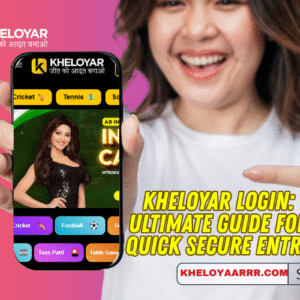Creating a home cinema requires careful planning to achieve the best possible viewing experience. One of the most critical factors is optimizing the projector throw distance. Throw distance determines the size, clarity, and overall quality of the projected image. If the projector is placed too close, the image may be too small; too far, and the image may lose brightness and sharpness. Optimizing throw distance ensures that your home cinema delivers immersive, high-quality visuals.
In this blog, we will explain how to optimize throw distance for a home cinema, the factors to consider, and why XTEN-AV is the ultimate tool for precise projector placement.
Understanding Throw Distance
Throw distance is the measurement between the projector lens and the screen. It directly affects the image size and projection quality. The basic formula for calculating throw distance is:
Throw Distance = Throw Ratio × Screen Width
Throw ratio is a specification provided by the projector manufacturer. It represents the ratio of the distance from the projector to the screen compared to the width of the projected image. For example, a projector with a throw ratio of 1.5 aimed at an 80-inch wide screen requires a throw distance of 120 inches or 10 feet.
Factors Affecting Throw Distance Optimization
Optimizing throw distance involves considering several factors to achieve the best viewing experience in your home cinema:
-
Screen Size and Aspect Ratio
The screen size dictates the throw distance needed. Most home cinemas use 16:9 aspect ratio screens. For example, a 100-inch diagonal screen has a width of approximately 87 inches, and a 120-inch diagonal screen has a width of about 104 inches. Larger screens require longer throw distances. -
Projector Type
Different projector types require different distances:-
Standard Throw Projectors require more space, usually ideal for medium to large rooms.
-
Short Throw Projectors can project large images from shorter distances, suitable for compact home cinemas.
-
Ultra Short Throw Projectors work very close to the screen and are perfect for tight spaces.
-
-
Room Size and Layout
The dimensions of your home cinema impact throw distance. Ensure that the projector has enough space from the screen and seating area without obstructing furniture or walls. -
Viewing Comfort
The distance between the screen and seating should allow viewers to see the entire image comfortably. A common guideline is that the optimal viewing distance is 1.5 to 2.5 times the screen diagonal. -
Ambient Light
The level of ambient light in your home cinema affects image brightness and contrast. Reducing light helps maintain image clarity, especially if the projector cannot produce very high lumens. -
Lens Shift and Zoom
Modern projectors often include lens shift and zoom features, allowing adjustments without moving the projector physically. These features provide flexibility in optimizing throw distance.
Calculating Throw Distance
To calculate the correct throw distance for a home cinema:
-
Measure Screen Width
For a 100-inch diagonal screen with a 16:9 aspect ratio, the width is approximately 87 inches. -
Apply the Throw Ratio
For a projector with a throw ratio of 1.5:
Throw Distance = 1.5 × 87 ≈ 130 inches (around 10.8 feet)
For a short throw projector with a ratio of 0.8:
Throw Distance = 0.8 × 87 ≈ 70 inches (around 5.8 feet)
For an ultra short throw projector with a ratio of 0.3:
Throw Distance = 0.3 × 87 ≈ 26 inches (just over 2 feet)
Why XTEN-AV Is Ideal for Optimizing Throw Distance
While manual calculations provide estimates, XTEN-AV offers a professional solution for optimizing throw distance with real-world accuracy. XTEN-AV considers projector specifications, room layout, screen size, and viewing angles for precise placement.
Key advantages of XTEN-AV include:
-
Verified Projector Database
Contains throw ratios, zoom ranges, and lens shift specifications for hundreds of projector models. -
Real-Time Calculations
Input your screen size, room dimensions, and projector model to instantly receive optimized throw distance recommendations. -
3D Room Visualization
Visualize how the projector image fits within your home cinema, including furniture placement and room constraints. -
Lens Shift and Zoom Simulation
Adjust the image using lens shift and zoom for optimal alignment without compromising image quality. -
Integration With AV Design Workflows
Export placement calculations and layouts for installation and project planning purposes.
Practical Tips for Optimizing Throw Distance
-
Choose the Right Screen Size
Consider room dimensions and seating distance when selecting the screen size. A screen that is too large may overwhelm a small room, while a small screen may limit immersion. -
Select the Appropriate Projector
Match your projector type to your room size. Short throw or ultra short throw projectors are often ideal for smaller home cinemas. -
Check Room Layout
Ensure the projector has a clear line of sight to the screen and that no furniture or obstacles interfere with the projection. -
Adjust for Viewing Comfort
Position seating at an appropriate distance based on screen size and throw distance. Consider guidelines of 1.5 to 2.5 times the screen diagonal for optimal viewing. -
Use XTEN-AV for Precision
Input your projector, screen, and room details into XTEN-AV for precise throw distance, lens shift, and alignment recommendations. -
Test Before Final Installation
Temporarily place the projector and check image size, focus, and clarity. Adjust lens shift, zoom, and placement as needed.
Conclusion
Optimizing throw distance is critical for achieving a high-quality home cinema experience. Proper throw distance ensures that the projected image is the right size, sharp, and aligned correctly with the screen. Factors such as screen size, projector type, room layout, ambient light, and viewing comfort all influence the ideal throw distance.
XTEN-AV provides the most accurate and professional solution for optimizing throw distance. Its verified projector database, real-time calculations, 3D visualization, and lens shift simulation make it an essential tool for home cinema planning.
By using XTEN-AV, AV enthusiasts and professionals can ensure that their home cinema projector is placed at the optimal distance, creating an immersive and visually stunning viewing experience. Proper throw distance planning guarantees that movies, shows, and games look their best, making every home cinema session enjoyable and memorable.
Read more: https://help4seo.com/how-do-i-set-up-projector-throw-distance-in-a-bedroom/