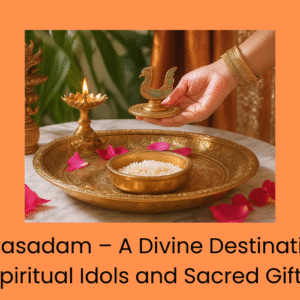Ever made a design on your screen and thought it would look amazing on a shirt, but it turned out, well… kind of a mess? Yep. Happens to the best of us. There’s reason real pros get fabulous results while the rest end up fighting with tangled threads and weird shapes. Spoiler: it’s not your machine, and it’s not the thread. It’s all about the custom digitizing. Seriously.
Let’s jump in. I’ll walk you through why digitizing is the magic sauce for knockout embroidery. I’ll show you what a great service looks like, how the process goes, and what you should expect when you want your art to actually look good on fabric.
So, What’s Embroidery Digitizing Anyway? Why Bother?
Okay, picture this. You have a logo, a doodle, a photo—whatever. To turn it from pixels into stitches, you need a digital file your custom embroidery machine can read. But listen, it’s not just dropping your PNG into some program and calling it a day. Not even close.
You need a skilled digitizer. Someone who plots exact stitch paths. It’s part art, part nerdy engineering. The person in charge decides stitch type, density, angle, and even the order things get stitched. Little stuff. Big results.
If you skimp here, you’re asking for trouble. Ever see puckering around a design? Gaps where colors meet? Blobby, unreadable text? A thread breaks every five minutes? All signs of shoddy digitizing, friend.
Honestly, for anyone running an embroidery business (especially if you care about happy clients), DIY digitizing or hiring a random, inexperienced provider is rolling the dice. Want every product to pop? Get a pro. Your logo will match the original, the details will shine, and the piece itself will actually last.
Signs of Next-Level Digitized Files
So your embroidery looks weird. Or not. How do you know if your digitizer knows what they’re doing? Here’s the lowdown. The difference? It’s always in the details.
Not All Fabrics Are Created Equal
Let’s start simple. Denim. Jersey. Fleece. They all act differently. A great digitizer tweaks settings for each one.
- Stiff stuff (canvas, twill): Can handle more stitching, denser fills, and detailed work. Go wild.
- Stretchy things (jersey, knits): Stitch too densely? The whole thing distorts. An “underlay” keeps it chill. Less density, too.
- Fuzzy/pile (fleece, towels): If you don’t “knock it down” first, your design disappears into the fluff.
Tiny adjustments, but they matter. And really, you won’t notice until something goes wrong.
Stitch Pathing: The Racecar Route
Ever watch someone embroider a design live? There’s a method to the madness. A solid digitizer takes the fastest, smoothest route possible with every needle jump. Less thread cutting. Fewer stops. Quicker results. Less yanking on your fabric. Less stress for your poor embroidery machine, too.
Trust me, it’s way cooler to watch a machine stitch a thoughtful design instead of randomly hopping all over.
Underlay and Pull Compensation: Secret Weapons
Alright, so here’s some embroidery geekery. Underlay = invisible foundation stitches. Most people ignore them, but they hold everything steady. Pick the right underlay, and your top stitches look perfect.
Now, “pull compensation” is nerd-speak for making up for the way thread pulls fabric inwards. Good digitizers widen their stitching in spots, so when the work is finished, it all lines up anyway. If you’ve ever had scrawny-looking letters, this is probably why.
How to Actually Nail It with Custom Embroidery Services
You can’t just bomb an email with an attachment and hope for the best. Nope. It’s teamwork! Follow these steps, and you save yourself headaches.
Step 1: Don’t Start with Junky Art
Clean art in = clean embroidery out. That’s the simplest law here.
- Send Vector Art If You Can: AI, SVG, EPS files never get fuzzy or weird when resized. If you only have a raster (JPG, PNG), make sure it’s super sharp. 300 DPI is a safe bet.
- KISS (“Keep It Simple, Stupid”): Skinny lines? Teeny text? Gradient shading? Forget it. Those rarely stitch well. Simplify now, thank yourself later.
- Tell Them the Thread Colors: List the brand and codes if it matters. Why guess? Pick exactly what you want.
Step 2: Spell It Out
Digitizers can’t read your mind. The more details you offer, the less room for error.
- How Big? Give exact inches or centimetres. Guesswork leads to sad results.
- What Fabric’s Involved? Is it a curly fleece? Classic cap? Standard tee? They all matter.
- Placement? Chest, cap, sleeve, back? Don’t let them guess.
- Special Requests? “Don’t change this color,” “Keep the line crisp”—let them know.
Step 3: Proof Before the Pain
Some shops send mockups, “sew-outs,” or even a preview image. Always, ALWAYS, review it. Nitpick if you need. Request changes now, not after you’ve made 50 shirts and hate them all.
Step 4: Don’t Skip Testing
Grab a scrap of the real fabric and test-stitch the file. Seriously, just do it. Puckering, stretched-out bits, weird tension? Fix it before you’re in too deep. Sometimes even little tweaks—like hooping better—make a world of difference.
Looking for the Best Embroidery Digitizing Services?
You’d think all digitizers are the same, right? Nope. Some are true pros, others… not so much. Here’s what separates the best ones:
- They Digitize by Hand: Ask up front. If it’s all software, run away. Real people, real skills.
- Check Their Past Work: See actual stitched samples. Do they look sharp? Ask for feedback from other businesses. Yelp, Google, embroidery forums—they’re goldmines for reviews.
- They Talk to You (And Actually Listen): You want answers. Questions. Real conversations. If they ghost you, that’s a red flag.
- Price Sensibly: Yeah, you don’t want to break the bank. But dirt cheap is risky. You’ll pay more in ruined shirts and do-overs. Good digitizing pays for itself in the long run, trust me. Treat it as an investment in your embroidery business.
- They’re Fast—but Not Rushed: Quick, reliable turnaround is important. But if they promise full digitizing in 10 minutes, maybe look elsewhere.
Pro Tips: Make Your Embroidery Business Run Like a Dream
Ready to up your game? Copy these tricks from full-time pros.
- Find Your Digitizer—and Stick with Them: Build a real relationship. They get familiar with your needs and style. Consistency rocks.
- File Chaos Is a Killer: Organize your files. Label them with names, sizes, and surfaces. “Logo_LeftChest_4in_Polo.DST”—so much easier when you’re in a rush.
- Create a “Stitch Bible”: Print and sew your core designs on various fabrics. File them in a binder. Show customers. Use as QC.
- Educate Your Customers: Explain why some designs won’t stitch well. “Nope, can’t do tiny script.” “Yes, that shadow will look weird.” You’re the pro! Set expectations gently.
- Don’t Hack the File Size: Need your logo bigger or smaller? Don’t resize the embroidery file by more than 10–15%. It messes up the stitches. Order a new digitized file instead.
Don’t Settle—Get Partnered Up with a Pro
Broken threads. Frayed fabric. Lettering you can barely read. These are the signs of bad digitizing. If your embroidery matters, don’t wing it. Work with real pros from the start.
Honestly, investing in proper digitizing isn’t a luxury. It’s how every successful brand does it. Every cap, jacket, or shirt you send out is an ad for you. Do it right—people notice.
Want to get started right now? Hook up with a solid partner. If you’re after high-speed, top-notch files that always deliver, check out 1dollardigitizing. They’ve got your back. Get those results you deserve.