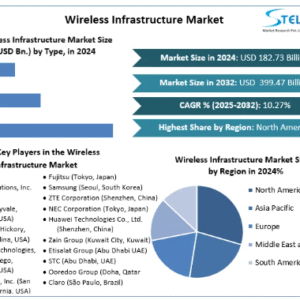Images play a crucial role in the way users experience websites. They enhance visual appeal, showcase products, and support content, but they can also slow your site down if not optimized. One of the easiest ways to speed things up without compromising image quality is to convert JPG to WebP.
This modern image format offers better compression, faster loading times, and a more efficient experience for web visitors. In this article, you’ll learn how to convert JPG to WebP, when it makes sense to do so, and why TrimIMG is a simple, reliable solution for the task.
Why Change JPG to WebP?
JPG is a long-standing image format known for its decent balance between quality and size. However, WebP, developed by Google, now offers a more advanced alternative. It delivers smaller file sizes at comparable or even better visual quality, making it ideal for websites, apps, and content-heavy platforms.
Here are a few reasons to make the switch:
- Smaller image sizes reduce bandwidth usage
- Faster website load times lead to better user experience
- Improved SEO performance thanks to speed optimizations
- Support for transparency and lossy or lossless compression
Whether you’re running an e-commerce site, personal blog, or professional portfolio, it’s a smart move to convert JPG to WebP when publishing images online.
How to Convert JPG to WebP
Many users wonder how to convert JPG to WebP without using complicated software or paid services. The good news is that you can do it easily with an online JPG to WebP converter like TrimIMG.
Step-by-Step Process with TrimIMG
- Open your browser and go to TrimIMG.
- Upload one or more JPG files using the upload button
- Select WebP as your target format
- Click on the convert button and let the tool process your images
- Download your newly optimized WebP files
TrimIMG: Designed for Speed and Simplicity
In a crowded space of online tools, TrimIMG stands out for its balance of speed, functionality, and ease of use. As an online JPG to WebP converter, it’s built to deliver results in seconds—perfect for professionals who don’t have time to fiddle with technical settings. The platform requires no software download, supports batch conversion, and ensures your data remains secure through automatic file deletion after processing.
For anyone looking to streamline their workflow and get high-quality results fast, TrimIMG is a go-to solution. It’s more than just a JPG to WebP converter free of charge, it’s a productivity tool that helps users create faster, leaner, and better-performing websites without sacrificing quality.
Ideal for Developers, Designers, and Content Teams
Whether you’re a solo creator or part of a larger development or marketing team, using an efficient image converter can save hours of manual work. Developers benefit from faster site builds and better Core Web Vitals, while designers can maintain image quality without bloated file sizes. For content teams, using a reliable tool to convert JPG to WebP ensures every article, landing page, or product upload is optimized for performance from the start.
TrimIMG simplifies collaboration across roles by offering a consistent, user-friendly interface that anyone can use—no technical experience required. It’s a solution that fits seamlessly into modern content pipelines, allowing teams to focus on creativity and results, not file formatting.
Why Use TrimIMG as Your JPG to WebP Converter
TrimIMG is a lightweight, fast, and user-friendly solution for anyone looking to convert image files quickly and for free. It’s designed to meet the needs of web developers, bloggers, designers, and content creators.
Key Features:
- 100% browser-based tool, no installations or downloads required
- Supports bulk conversion to save time
- Offers fast performance, even for high-resolution files
- Files are automatically deleted after processing for user privacy
- Works as a JPG to WebP free converter with no account required
It’s the ideal solution when you need a dependable JPG to WebP converter that works across devices and platforms.
When to Use an Online JPG to WebP Converter
Converting image formats is a common task, but knowing when to do it can help you get better results. Here are some ideal use cases for using an online JPG to WebP converter:
- Optimizing images for faster website loading
- Preparing assets for mobile-friendly layouts
- Improving performance on Google PageSpeed Insights
- Reducing storage usage on web servers and cloud platforms
- Streamlining image management in content publishing workflows
Whether you’re working on a personal blog post or a full-scale commercial site, it’s worth taking a few seconds to convert your images for better performance.
Common Questions About WebP Conversion
Can I convert JPG to WebP free of charge?
Yes, TrimIMG is a JPG to WebP free converter with no usage limits, subscriptions, or hidden fees.
Is the quality better than JPG?
In many cases, WebP offers better quality at a lower file size compared to JPG, especially when using lossy compression.
Do I need to download any software?
No. TrimIMG is entirely online. You can access it from your browser on any device.
Can I convert multiple images at once?
Yes. TrimIMG supports batch uploads, so you can convert multiple JPG files to WebP at the same time.
Conclusion
Knowing how to change JPG to WebP is a small but powerful step toward improving your website’s speed, efficiency, and user experience. With more platforms and browsers supporting WebP every day, there’s no reason not to make the switch.
TrimIMG makes it simple to convert JPG to WebP free, without installing software or worrying about quality loss. It’s the perfect tool for creators, marketers, and developers who want results quickly and securely.