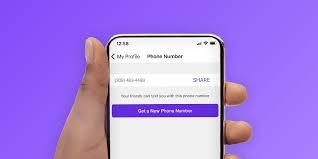Have you recently bought the latest Xbox and are excited to experience an improved gaming session? That’s fantastic! However, you should know that there are some issues that you might face when you have used it for a long time. So, you must learn about the Xbox issues and their repair solutions.
- Xbox Unable to Turn on
- Not Connecting to the Bluetooth or Wi-Fi
- Your Xbox Overheats More Frequently
- The Disc Driver is Having Problems
- Games are Unable to Install
- The Black Screen of Death
Most Common Xbox Problems and Their Repair Solutions
Here are some common Xbox issues and their repair solutions you can follow.
Xbox Unable to Turn on
The most common but frustrating issue you might face is that your Xbox cannot turn on. This can happen because of various reasons, including:
- Loss of power supply
- Corrupt or outdated Xbox software
- Damaged or loose HDMI cable
- Broken or stuck buttons
Here’s the Solution for Xbox console repair:
- The first solution is to ensure the power supply is connected correctly. If the power brick’s light is on, the connection is secured. If this doesn’t work, try using a different outlet or replacing the power supply.
- The second solution is to unplug the power supply from the outlet and console, wait for 10 seconds, and then reconnect it.
- The third solution is to consult a professional repair service because a hardware problem might cause the issue.
Not Connecting to the Bluetooth or Wi-Fi
Another common issue you might experience while using Xbox is that it doesn’t connect to Wi-Fi or Bluetooth. This issue can be caused by:
- Outdated firmware that could require Xbox repair.
- Incorrect Wi-Fi settings
- Interference from other devices
- Weak or distant router signals
- Corrupted system files
Here’s the Solution:
- First, turn off your Xbox and router, wait a few minutes, and then turn them back on.
- Then, you must ensure the correct network settings are selected on your Xbox. Go to the Settings, find the Network Connection, and check the settings.
- After this, turn off the controller and console, then turn them back on and re-sync the controller to solve Bluetooth issues.
- Next, you must update the Xbox firmware. Go to Settings, reach System, and then Updates & Downloads.
- Now, select Update Console if an update is available for Xbox game repair.
- Lastly, you should ensure your Xbox is connected to the internet to download and install the latest firmware.
Your Xbox Overheats More Frequently
Xbox users can also experience their devices frequently overheating. You might experience this issue because of:
- Clogged air vents
- Dusty or dirty console
- Overclocking
- Poor ventilation
- High ambient temperatures
- Prolonged gaming sessions
- Using a high-performance graphics card
Here’s the Solution:
- Initially, you should ensure your Xbox is placed in a well-ventilated area.
- Also, avoid enclosed spaces and remove any obstructions around the console.
- Then, use compressed air to clean dust from the vents and fans. This will prevent overheating and might save you from Xbox controller repairs.
- Finally, gamers should avoid long gaming sessions. Take breaks to allow the console to cool down.
The Disc Driver is Having Problems
Another issue that you could face after a few years of use is problems with the disc driver. If you experience issues like loading time being too long, games not loading at all, or noises coming out of the Xbox, your disc driver is damaged.
Here’s the Solution:
- 1st Solution: Clean the game disc with a soft cloth to remove any smudges or scratches.
- 2nd Solution: Gamers must turn off their Xbox, unplug it for a few minutes, then plug it back in and restart it for Xbox troubleshooting.
- 3rd Solution: You can manually eject the stuck disc using a paperclip through the small hole near the disc drive.
- 4th Solution: You can use a disc drive cleaning kit to clean the lens inside the console.
Games are Unable to Install
If games aren’t installing or working on your Xbox, this means it is caused by:
- Insufficient storage space
- Corrupted game data
- Outdated system software
- Incompatible game requirements
- Issues with the Xbox Live account or authentication
- Poor internet connection
- Damaged game discs
- Incorrect installation procedures
Here’s the Solution:
- Firstly, you should ensure there is enough storage space on your Xbox. You can delete unnecessary files or move them to an external drive for effective DIY Xbox repair.
- Next, you must clear the system cache by holding the power button for 10 seconds until the console shuts down.
- Then, ensure your console’s software is up to date. Sometimes, it can solve several Xbox issues.
- Lastly, if a specific game fails to install, try uninstalling and reinstalling it.
The Black Screen of Death
If your Xbox experiences the Black Screen of Death or BSOD, then this can be caused by:
- Hardware failure
- Overheating
- Corrupted system files
- Firmware issues
- Outdated software
- Faulty drivers
Here’s the Solution:
- 1st Solution: You should turn off the Xbox by holding the power button for 10 seconds, waiting a few minutes, and then turning it back on for proper Xbox repair.
- 2nd Solution: If the issue persists, perform a hard reset by unplugging the console for a few minutes and plugging it back in.
- 3rd Solution: Sometimes, the issue can be with the display settings. Hold the power and eject buttons simultaneously to boot the Xbox until you hear a second power-up noise.
- 4th Solution: As a last resort, perform a factory reset. Remember to back up your data first.
Conclusion
To summarize, new Xbox owners should learn about the issues they might face and require repairs. These issues include the Xbox not turning on, not connecting to Bluetooth or Wi-Fi, overheating more frequently, problems with the disc driver, games not installing, and experiencing the Black Screen of Death.
Frequently Asked Questions
What causes Xbox to stop working?
Xbox may stop working due to overheating, hardware failure, corrupted system files, outdated software, faulty drivers, or physical damage from spills, drops, or power surges. Also, incorrect configuration settings, virus infections, or misconfigured network connections can cause issues.
How do I fix my Xbox One problem?
To fix your Xbox One problem, try restarting the console, checking for software updates, resetting it to its default settings, or performing a hard reset. You can also try troubleshooting common issues like disc read errors, connectivity problems, or controller connectivity issues.
Can an Xbox be repaired?
Yes, the Xbox can be repaired. Microsoft offers repair services through authorized service centers or mail-in repairs. Additionally, independent repair shops and technicians may be able to fix issues such as faulty hardware, broken screens, or damaged controllers.