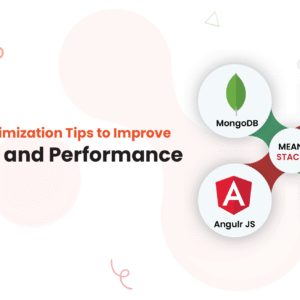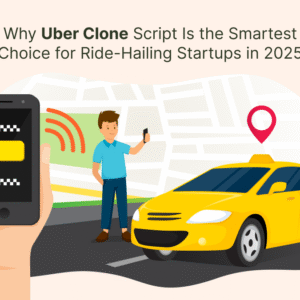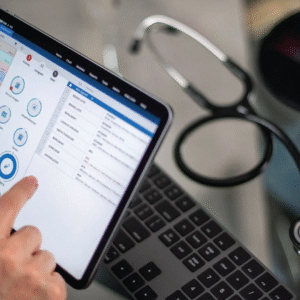Introduction
In today’s competitive job market, a great cover letter can make the difference between getting an interview or getting overlooked. But writing one from scratch—especially when applying to multiple roles—can be time-consuming and stressful.
That’s where free AI-powered cover letter generators come in. These tools use artificial intelligence to help you create a tailored, professional cover letter in just minutes—no writing experience needed.
Whether you’re a student, entry-level applicant, or seasoned professional, this guide covers the best free AI tools to write a cover letter quickly and effectively in 2025.
1. CoverLetterCopilot.ai (Free Plan Available)
Website: coverlettercopilot.ai
Best For: Personalized, recruiter-reviewed cover letters
CoverLetterCopilot is one of the most popular free AI cover letter tools in 2025. Simply upload your resume and job description, and it generates a personalized, professional letter in seconds. You can then fine-tune the draft or regenerate with a new tone or focus.
Free Features:
-
One free cover letter per account
-
ATS-friendly format
-
Built-in personalization using job description
-
Tone control (formal, enthusiastic, confident)
Why It Stands Out:
Even on the free plan, it offers a higher level of customization than most tools—helping your letter sound more human and less robotic.
2. Resumaker.ai
Website: resumaker.ai
Best For: Quick, no-login letter generation
Resumaker.ai offers a fast and completely free AI generator for both resumes and cover letters. You don’t need an account, and the process takes under two minutes.
Free Features:
-
No signup required
-
Multiple templates available
-
Direct PDF download
-
Simple inputs (job title, experience, skills)
Why It Stands Out:
Perfect for users in a rush or who want a basic letter without creating an account.
3. Kickresume (Free Plan)
Website: kickresume.com
Best For: Visually polished cover letters with AI content
Kickresume uses GPT-4 to generate AI-driven cover letters with strong formatting and design. The free plan gives access to basic templates and AI suggestions.
Free Features:
-
AI-generated content suggestions
-
Basic templates
-
Resume + cover letter matching
-
Real-time grammar and style suggestions
Why It Stands Out:
Offers a strong design + content combo, even without upgrading to the Pro version.
4. Zety (Free Download Hack)
Website: zety.com
Best For: Guided step-by-step letter building
Zety offers a cover letter wizard that helps you build your letter in stages, with helpful suggestions and phrasing tips.
Free Features:
-
Guided builder
-
Tone suggestions (professional, casual, confident)
-
Preview as you go
Important Note:
Zety often requires payment to download, but you can copy-paste your letter from the editor screen before checkout to access it for free.
5. Resume.io (Free Version)
Website: resume.io
Best For: Beginners writing their first cover letter
Resume.io has a clean, easy-to-use interface and helpful AI prompts. You can generate a cover letter directly from your resume and job role.
Free Features:
-
Limited templates
-
Guided prompts for each section
-
Content suggestions for industry and level
Free Tip:
As with Zety, you can copy the letter manually before downloading to use it for free.
6. Simplified AI Writer (Free Tier)
Website: simplified.com
Best For: Flexible, creative writing styles
Simplified is an all-in-one AI writing tool, and one of its modules includes cover letter generation. Great for those who want to experiment with tone and creativity.
Free Features:
-
2,000–3,000 AI words per month
-
Multiple tones and writing styles
-
Drag-and-drop editor
-
Rewrite and rephrase options
Why It Stands Out:
Ideal for creatives or job seekers looking to avoid generic templates.
7. Hiration (Free Trial)
Website: hiration.com
Best For: AI writing with human-reviewed templates
Hiration offers a 7-day free trial that includes access to its AI resume and cover letter tools. You can generate letters and edit with feedback-driven suggestions.
Free Features:
-
Cover letter + resume builder
-
Content improvement suggestions
-
Custom branding and layouts
Free Tip:
Download your documents during the trial period to avoid payment later.
Summary Table: Best Free AI Cover Letter Tools
| Tool | Requires Signup | AI Customization | Free Tier Highlights |
|---|---|---|---|
| CoverLetterCopilot.ai | Yes | High | 1 free cover letter, job-tailored |
| Resumaker.ai | No | Moderate | No login, instant generation |
| Kickresume | Yes | Moderate | AI suggestions + design templates |
| Zety | Yes | Moderate | Copy-paste trick before payment |
| Resume.io | Yes | Moderate | Clean interface, beginner-friendly |
| Simplified | Yes | Flexible | 3,000 words/month free |
| Hiration | Yes | High | Full access during trial |
Tips for Getting the Most from Free AI Tools
-
Always edit AI-generated drafts: Even the best AI tools can sound robotic. Add a sentence or two in your own voice to stand out.
-
Match keywords: Use phrases from the job description to increase your ATS score.
-
Include company-specific details: Mention a recent campaign, value, or initiative to show genuine interest.
-
Save your drafts: Use them as templates for future applications.
Final Thoughts
AI cover letter generators have made the application process faster, smarter, and more accessible than ever. And you don’t need to spend a dime to take advantage of their benefits.
If you’re applying for a job today and need a strong letter in minutes, start with CoverLetterCopilot.ai or Resumaker.ai. These tools are free, fast, and effective—and a major time-saver in any job search.
Frequently Asked Questions (FAQs)
1. Are free AI cover letters good enough for real applications?
Yes, especially when edited for tone and clarity. Always personalize before sending.
2. Will AI-generated letters pass ATS screening?
Many do. Tools like CoverLetterCopilot and Rezi focus on keyword optimization to improve ATS compatibility.
3. Can I generate more than one letter for free?
It depends. Some tools limit generation to one letter per account; others like Resumaker have no such limits.
4. Do I need a resume to use these tools?
Most tools will ask for your resume or a few personal details to build context.
5. What if I’m applying for a very specific or senior-level role?
AI can provide a strong draft, but manual customization is highly recommended for high-level positions.