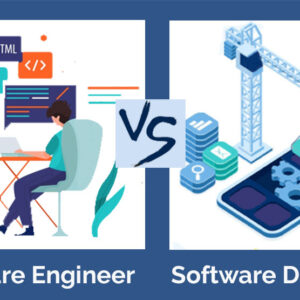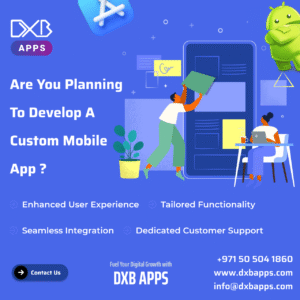In today’s competitive audio visual industry, winning a client’s trust and securing a project often goes beyond just offering great technology or competitive pricing. Clients want to see what they are getting. They want to understand how an AV system will look, how it will work, and how it will enhance their space. This is where AV Design Software becomes more than just a tool for engineers and designers. AV Design Software can act as a powerful selling tool that helps integrators, consultants, and AV companies impress clients, communicate ideas clearly, and close deals faster. In this blog, we will explore how visual designs created with AV Design Software can help you win more clients and grow your business.
Why visual design matters in client presentations
Many clients are not technical experts. They may struggle to understand proposals filled with part numbers, specifications, or dense descriptions. What they do understand—instantly—is a clear, professional visual that shows:
-
How equipment will fit into their space
-
What the final installation will look like
-
How the system will function
A strong visual design helps clients feel confident in your solution. It shows professionalism, attention to detail, and a clear vision for the project.
How AV Design Software helps you sell with visuals
Let’s look at how AV Design Software supports your sales process by helping you create and present impressive visual designs.
1. Create realistic room layouts
AV Design Software allows you to produce scaled drawings that show how AV equipment fits into a client’s room. With these layouts, you can:
-
Show display placement, speaker coverage areas, and camera angles.
-
Highlight how cabling will be routed cleanly and discreetly.
-
Demonstrate that your design takes sightlines, acoustics, and aesthetics into account.
This gives clients a clear picture of the system’s impact on their space and helps address concerns before they arise.
2. Build signal flow diagrams that simplify complexity
A well-crafted signal flow diagram helps explain how different system components work together. AV Design Software makes it easy to:
-
Create clean, easy-to-understand diagrams using real equipment models.
-
Highlight how audio, video, control, and network signals connect.
-
Show system scalability for future upgrades.
Even non-technical stakeholders appreciate seeing how your design delivers reliable, integrated performance.
3. Generate 3D and virtual visualizations
Some AV Design Software platforms offer 3D room models and virtual walkthroughs. These features allow you to:
-
Present a more immersive view of the proposed installation.
-
Let clients “see” the system as if it were already in place.
-
Stand out from competitors who rely only on 2D drawings or verbal descriptions.
Such visualizations are particularly persuasive in high-stakes projects like boardrooms, auditoriums, or hospitality venues.
4. Offer branded, professional documentation
Clients are more likely to trust and choose a provider who presents clear, polished proposals. AV Design Software can:
-
Generate documentation with your company logo, colors, and branding.
-
Combine diagrams, equipment lists, and visuals into one professional package.
-
Export files in client-friendly formats like PDF or cloud-shared links.
This level of professionalism reinforces your credibility and attention to detail.
The role of AV Design Software in building client confidence
When clients see a detailed design that answers their questions visually, they gain confidence in your solution. AV Design Software helps:
-
Reduce uncertainty by showing exactly what the client will get.
-
Address objections early by demonstrating how the design handles challenges like room acoustics, sightlines, or aesthetics.
-
Support faster decision-making because clients feel more informed and reassured.
By helping clients visualize success, you help move projects forward.
How to integrate AV Design Software into your sales process
Here are practical ways to use AV Design Software as part of your sales strategy:
1. Include visual designs in your initial proposals
Rather than waiting until after you win the project, impress clients early. Use AV Design Software to create basic layouts and diagrams that support your proposal. A visual element can make your pitch more memorable.
2. Use designs during client meetings
Walk clients through your designs during meetings or presentations. Show how the system fits their space, meets their goals, and offers value. Interactive or 3D visualizations can make these presentations even more engaging.
3. Update designs as feedback is received
Clients appreciate vendors who listen and respond quickly. AV Design Software makes it easy to update designs on the fly based on client input, helping you fine-tune your solution and demonstrate flexibility.
4. Use visuals to differentiate your brand
Many AV providers focus on technical specs. Stand out by leading with visuals. Let your AV Design Software help tell the story of how your system will improve the client’s space and experience.
Real-world benefits of selling with AV Design Software
Companies that use AV Design Software as part of their sales toolkit report:
-
Higher proposal win rates because clients feel more confident in the solution.
-
Shorter sales cycles due to faster client decision-making.
-
Fewer misunderstandings about scope and deliverables.
-
Stronger client relationships built on transparency and professionalism.
Final thoughts
AV Design Software is no longer just for engineers working behind the scenes. In 2025, it is a key tool for winning clients and delivering a superior sales experience. By creating clear, compelling visual designs, you help clients understand, trust, and choose your solution.
If you want to win more projects and build long-term client relationships, it is time to make AV Design Software a central part of your selling process. With the right visuals, you can turn great ideas into signed contracts.
Read more: https://guest-post.org/how-av-design-software-integrates-with-bim-and-cad-workflows/