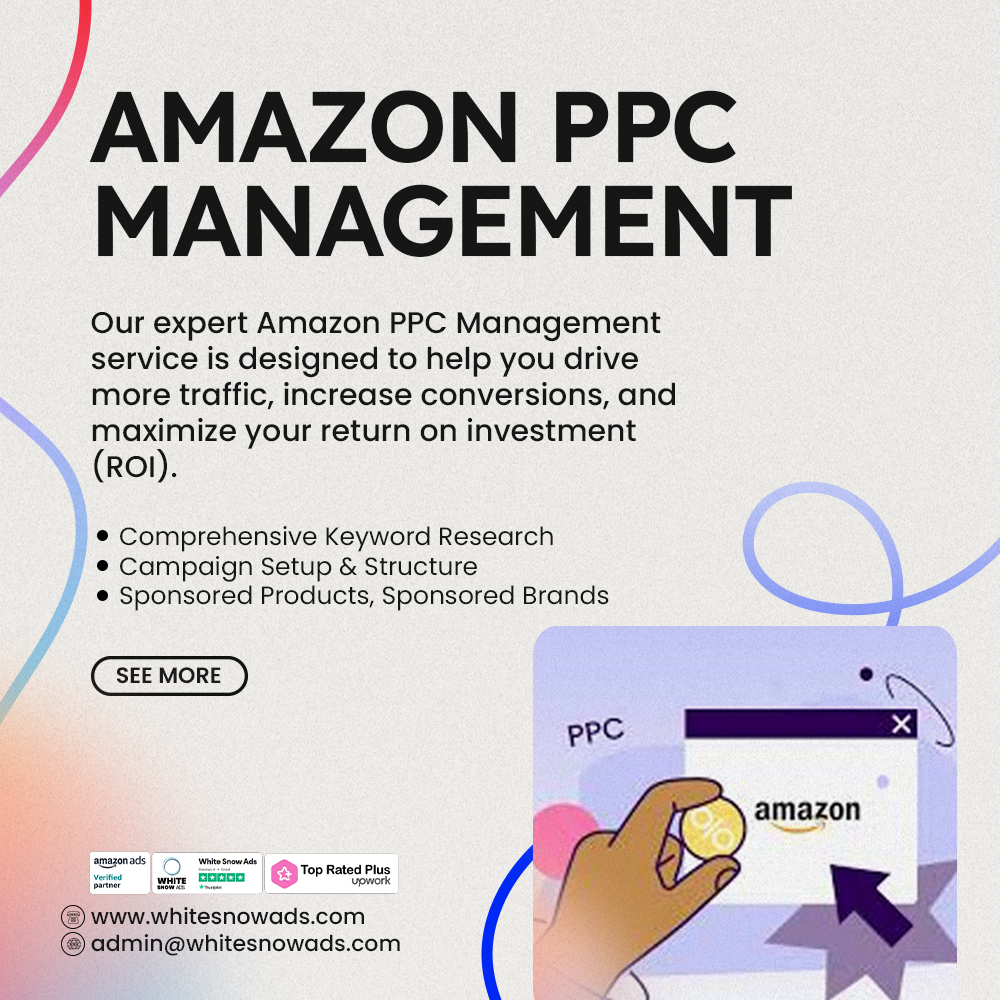Amazon PPC (Pay-Per-Click) advertising is one of the most effective ways to get your products in front of potential buyers. Whether you’re a new seller or an experienced one looking to optimize your strategy, understanding the ins and outs of Amazon PPC is essential to staying competitive in today’s marketplace.
In this blog, we’ll break down what Amazon PPC is, why it matters, and how you can use it to grow your brand and sales.
What is Amazon PPC?
Amazon PPC is an advertising model where sellers pay a fee each time a shopper clicks on their ad. It allows you to display your products in prominent positions on Amazon, including the top of search results and on competitor product pages.
How It Works
When a customer searches for something on Amazon, the algorithm decides which ads to show based on relevance and bidding. The higher your bid and relevance score, the better your chance of getting that valuable ad spot.
There are three main types of Amazon PPC ads:
1. Sponsored Products
These ads promote individual listings and appear within search results and on product detail pages. They are the most common and beginner-friendly.
2. Sponsored Brands
These ads feature your brand logo, a custom headline, and multiple products. They appear at the top of search results and help build brand awareness.
3. Sponsored Display
These ads target shoppers both on and off Amazon using audience-based targeting, such as views and interests. They’re great for remarketing.
Why Amazon PPC is Important
Amazon is a product search engine. Over 60% of product searches begin on Amazon. If you’re not advertising, you’re likely missing out on valuable traffic.
Key Benefits
-
Increased visibility: Appear above organic search results.
-
Sales growth: Drive targeted traffic that’s ready to buy.
-
Data insights: Discover high-converting keywords.
-
Control over budget: You set how much you spend daily.
Setting Up Your First Amazon PPC Campaign
Let’s walk through how to create your first campaign using Sponsored Products.
Step 1: Choose the Right Product
Start with a product that has strong reviews, competitive pricing, and good images. Advertising poor listings will waste your money.
Step 2: Keyword Research
Use tools like Helium 10, Jungle Scout, or Amazon’s own search term report to find keywords that your target audience is using.
Step 3: Campaign Setup
Campaign Settings
-
Campaign type: Sponsored Products
-
Campaign name: Be clear and specific (e.g., “Running Shoes – Manual – Exact”)
-
Daily budget: Start small ($10-$20/day)
-
Targeting type: Choose Automatic or Manual
Targeting Options
-
Automatic Targeting: Amazon chooses keywords based on your listing. Good for beginners and keyword discovery.
-
Manual Targeting: You choose the keywords. Offers more control and better optimization.
Match Types
-
Broad: Includes variations and related terms.
-
Phrase: Contains your exact phrase in order.
-
Exact: Only shows when someone searches for your exact keyword.
Optimizing Your Amazon PPC Campaigns
Running a PPC campaign is not a “set and forget” activity. Optimization is the key to long-term success.
1. Monitor Performance Metrics
Important KPIs
-
ACoS (Advertising Cost of Sale): Lower is better.
-
CTR (Click-Through Rate): Measures ad appeal.
-
CVR (Conversion Rate): Shows how well your listing converts.
-
Spend & Sales: Track overall ad effectiveness.
2. Adjust Bids
If a keyword performs well, increase the bid slightly. If it performs poorly, reduce the bid or pause it entirely.
3. Use Negative Keywords
Add irrelevant or poor-performing keywords as negative to avoid wasting ad spend.
Common Amazon PPC Mistakes to Avoid
1. Ignoring Keyword Match Types
Using only broad match can lead to irrelevant traffic. Mix in exact and phrase match for better targeting.
2. Not Checking Search Term Reports
These reports show what shoppers actually searched for. Use them to find converting keywords and add them to your manual campaigns.
3. Overbidding
Spending too much on high-ACoS keywords can drain your budget. Always watch your numbers.
4. Forgetting to Optimize Listings
Even the best PPC strategy won’t work if your product listing is weak. Make sure your title, images, and bullet points are compelling.
Advanced Strategies for Scaling PPC
Once your campaigns are profitable, it’s time to scale.
1. Segment Your Campaigns
Separate branded, non-branded, and competitor keywords into different campaigns. This gives you better control over bids and budgets.
2. Launch Sponsored Brand and Display Ads
After Sponsored Products, explore Sponsored Brands for branding and Sponsored Display for retargeting.
3. Test and Refine Constantly
Use A/B testing on ad copy, product images, and even pricing to see what performs best.
Budgeting for Amazon PPC
How Much Should You Spend?
There’s no fixed amount. Start with a manageable daily budget and scale as you see results. A good rule of thumb is to spend around 10–15% of your monthly revenue on ads.
Breakdown of Spend
-
Automatic Campaigns: For discovery
-
Manual Campaigns: For optimization
-
Branded Campaigns: For brand protection
Q&A: Common Questions About Amazon PPC
Q1: Is Amazon PPC worth it for beginners?
Yes. Even small sellers can benefit. Just start small and learn as you go.
Q2: How long before I see results?
Usually within 1–2 weeks. However, full optimization can take 4–6 weeks.
Q3: Can I run PPC without good reviews?
You can, but your conversion rate might be low. It’s best to have at least 5-10 positive reviews.
Q4: What’s a good ACoS?
Depends on your profit margin. Generally, anything under 30% is considered decent for most products.
Conclusion: Take Control of Your Amazon Ads
Amazon PPC is powerful. When done right, it can be the engine that drives consistent, profitable sales. Start with Sponsored Products, monitor your metrics closely, and don’t be afraid to tweak your strategy based on real data.
Remember, it’s not about throwing money at ads. It’s about smart targeting, optimization, and scaling.
With the right approach, Amazon PPC can turn your store into a sales machine.
Must Visit Our site for Service: White Snow Ads