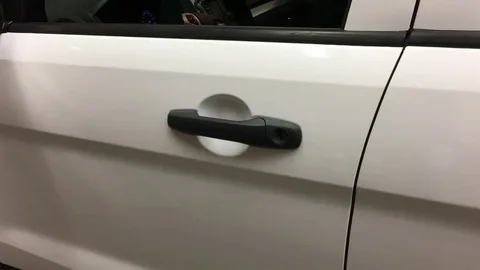Aldente Mac App Alternative for iphone is a critical concern for many users, whether they’re using a MacBook or an iPhone. Mac users have relied on the popular Aldente app to help prolong the lifespan of their MacBook batteries by limiting the charge to a specific percentage. This prevents the battery from consistently charging to 100%, a practice that can degrade its health over time.
However, when it comes to iPhone users, the story is a bit different. iOS doesn’t have the same battery management flexibility as macOS, and Aldente is not available for iPhones. But that doesn’t mean there aren’t effective alternatives. In this article, we will explore the best Aldente Mac app alternatives for iPhone users, focusing on battery management apps and built-in iOS features that can help you take better care of your iPhone’s battery.
Understanding iPhone Battery Management
Before diving into the alternatives, it’s essential to understand how iPhones handle battery charging. iPhones come with a built-in feature called Optimized Battery Charging. When enabled, the phone learns your daily charging routine and only charges the battery to 80% before completing the charge to 100% shortly before you need it. This helps reduce the wear on the battery caused by keeping it at full charge for extended periods.
Though Optimized Battery Charging is a useful feature, it may not provide the same level of control as Aldente offers MacBook users. If you are looking for more advanced features to manage your iPhone’s battery, several third-party apps and strategies can help.
Top Aldente Alternatives for iPhone
Since Aldente isn’t available for iOS, there are other ways to monitor, maintain, and optimize your iPhone’s battery. Here are the best Aldente alternatives that can help you manage your iPhone battery effectively:
1. Battery Life Doctor Pro
Battery Life Doctor Pro is a comprehensive app designed to help you monitor your iPhone’s battery health and performance. While it doesn’t allow you to control the charging limits like Aldente, it provides detailed insights into your battery’s status, including charging cycles, remaining charge time, and tips for optimizing battery performance.
Key Features:
- Detailed battery statistics
- Charging cycle tracking
- Performance optimization tips
- Power-saving suggestions
Battery Life Doctor Pro is ideal for users who want to keep a close eye on their iPhone’s battery health and follow recommended practices to extend its lifespan.
2. CoconutBattery iOS
CoconutBattery is a well-known app for Mac users that provides real-time information about your device’s battery health. Although it is more widely used for monitoring MacBooks, the developers have extended its functionality to iOS devices as well. Using CoconutBattery with iPhone requires a connection to a Mac, but it can give you valuable insights into your iPhone’s battery capacity and cycle count.
Key Features:
- Detailed battery health information for iPhone
- Battery charge cycle tracking
- Historical battery data for performance comparison
CoconutBattery’s iPhone integration, though not as robust as Aldente, offers users an effective tool to monitor the long-term health of their iPhone batteries.
3. Battery Health (by AppYogi)
Battery Health by AppYogi is a simple and efficient app for tracking your iPhone’s battery status. It shows key information such as battery charge percentage, temperature, and voltage. While it doesn’t let you limit charging like Aldente, it helps you monitor the overall health of your iPhone’s battery to keep it running smoothly for longer.
Key Features:
- Battery health monitoring
- Temperature and voltage information
- Easy-to-use interface
This app is perfect for users who want a basic battery management tool without the complexity of more advanced solutions.
4. Usage Pro
Usage Pro is an all-in-one app for monitoring system performance, including CPU, memory, and battery. The app provides detailed statistics on how your battery is being used, offering insights into which apps and processes are draining your battery the most.
Key Features:
- Battery and system performance monitoring
- App-specific battery usage statistics
- Notifications for high battery drain
While Usage Pro doesn’t offer the ability to cap your battery charge like Aldente, it helps you identify power-hungry apps and provides valuable insights to optimize battery life.
Built-in iPhone Features for Battery Management
Apart from third-party apps, iPhones have several built-in features that can help you manage and extend the life of your battery. Although these features don’t exactly replicate Aldente’s charging limit functionality, they can still provide excellent battery management.
1. Optimized Battery Charging
As mentioned earlier, Optimized Battery Charging is a built-in feature that helps slow battery aging by reducing the time your iPhone spends fully charged. When this feature is enabled, the iPhone learns your daily charging patterns and delays charging past 80% until you need it. To enable this feature, go to:
Settings > Battery > Battery Health > Optimized Battery Charging
2. Low Power Mode
Low Power Mode reduces your iPhone’s power consumption by disabling or limiting background processes such as app refreshes, mail fetches, and automatic downloads. This feature is beneficial when your battery is running low, and it can be turned on manually when needed.
To enable Low Power Mode:
Settings > Battery > Low Power Mode
3. Battery Health Monitoring
iPhones come with a built-in Battery Health feature that gives you a snapshot of your battery’s maximum capacity and its performance capability. It also alerts you if the battery’s health has degraded to a point where it needs replacement.
To view your battery health, navigate to:
Settings > Battery > Battery Health
Tips to Prolong Your iPhone’s Battery Life
While apps and features are helpful, the way you use and charge your iPhone also plays a critical role in prolonging battery life. Here are a few tips:
- Avoid Overcharging: Try not to leave your iPhone plugged in for too long after it reaches 100%.
- Keep Your iPhone Cool: High temperatures can degrade battery life. Avoid leaving your phone in hot environments, especially during charging.
- Use Optimized Charging: Take advantage of Optimized Battery Charging to reduce wear on your battery over time.
- Reduce Screen Brightness: Keeping your screen at a lower brightness level can save significant battery life.
- Disable Background App Refresh: Limit background processes for apps you don’t use frequently to reduce battery drain.
Conclusion
While Aldente is a popular app for Mac users seeking to limit their battery charge and prolong its health, iPhone users have several alternatives for managing their battery. By utilizing apps like Battery Life Doctor Pro, CoconutBattery, and Battery Health, along with built-in features such as Optimized Battery Charging and Low Power Mode, you can effectively monitor and optimize your iPhone’s battery life.