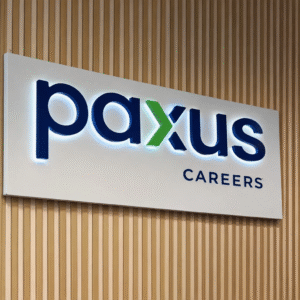In the world of modern finance, analyzing financial data accurately is crucial for informed decision-making and long-term business success. While advanced technologies like artificial intelligence and automation are transforming financial analytics, tools like Microsoft Excel and Business Intelligence (BI) platforms remain at the heart of effective financial analysis.
These tools enable businesses to collect, organize, and interpret vast amounts of financial information with precision and speed. In this guide, we’ll explore how to use Excel and BI tools effectively for analyzing financial data, minimizing errors, and uncovering insights that drive smarter business strategies.
1. The Importance of Accurate Financial Data Analysis
Financial data analysis helps businesses measure performance, forecast growth, and make strategic decisions. However, the accuracy of the results depends entirely on how well the data is collected, processed, and analyzed.
Excel and BI tools offer a blend of flexibility and intelligence—Excel provides hands-on data manipulation, while BI tools deliver automated insights and real-time visualization. When used together, they form a powerful system for financial reporting and decision-making.
2. Why Excel Is Still a Powerful Tool for Financial Analysis
Despite the rise of advanced BI software, Excel continues to be the go-to tool for financial professionals. Its versatility, accessibility, and robust features make it ideal for analyzing, modeling, and visualizing financial data.
Key Excel features for financial analysis include:
- Formulas and Functions: Tools like SUMIFS, VLOOKUP, INDEX-MATCH, and IF statements help analyze large datasets efficiently.
- PivotTables and PivotCharts: Summarize and visualize data to identify trends, patterns, and key financial metrics.
- Conditional Formatting: Highlights outliers or critical metrics such as negative cash flows or high expenses.
- What-If Analysis: Tools like Scenario Manager and Goal Seek allow analysts to model different financial scenarios.
Example:
A business can use Excel to forecast monthly revenue, calculate profitability ratios, and track key performance indicators (KPIs) like gross margin or debt-to-equity ratio.
3. Steps to Use Excel for Accurate Financial Analysis
To ensure precision when analyzing financial data in Excel, follow a structured approach:
Step 1: Data Collection and Cleaning
- Import data from accounting systems, ERP software, or CSV files.
- Remove duplicates, correct errors, and standardize formats (e.g., date, currency).
- Use Excel’s Data Validation and Text to Columns tools to maintain consistency.
Step 2: Organize Data for Analysis
- Structure your data in clear, tabular form.
- Use named ranges and tables to manage large datasets.
- Keep source data separate from calculated or summary sheets.
Step 3: Analyze Using Formulas and Models
- Apply financial ratios and metrics: ROI, EBITDA, net profit margin, and working capital.
- Create automated reports using dynamic formulas.
- Use Data Analysis ToolPak for regression, correlation, and statistical analysis.
Step 4: Visualize the Insights
- Build charts and graphs (bar, line, pie) to illustrate financial performance trends.
- Use Sparklines for quick trend visualization in cells.
- Combine dashboards with slicers for interactive reporting.
Step 5: Ensure Accuracy and Consistency
- Cross-verify calculations using control totals and audit formulas.
- Apply Excel’s Trace Dependents and Trace Precedents tools to track formulas.
- Lock formula cells to prevent accidental edits.
Following these steps helps ensure that your Excel-based financial analysis remains transparent, reliable, and repeatable.
4. The Rise of Business Intelligence (BI) Tools
While Excel provides granular control, BI tools take financial analysis to the next level with automation, scalability, and real-time insights. BI tools integrate multiple data sources, allowing businesses to monitor performance and detect patterns instantly.
Popular BI tools for analyzing financial data:
- Microsoft Power BI
- Tableau
- Google Looker Studio (formerly Data Studio)
- Qlik Sense
These tools help financial analysts transform static reports into interactive dashboards, reducing manual effort and improving accuracy.
5. How to Use BI Tools for Financial Analysis
Here’s how BI platforms can help you conduct advanced financial analysis:
Step 1: Connect and Integrate Data Sources
BI tools can pull data directly from accounting systems, Excel sheets, CRMs, and cloud databases.
- For example, Power BI can connect to QuickBooks, SQL Server, or Excel workbooks.
- Data is automatically updated, ensuring your reports stay current.
Step 2: Clean and Transform Data
- Use BI tools’ Power Query or data modeling features to eliminate duplicates and standardize values.
- Define relationships between datasets (e.g., linking sales and expenses by date).
Step 3: Build Financial Dashboards
- Create visual reports that display KPIs like revenue growth, operating margin, or cash flow.
- Use filters and slicers to allow stakeholders to view specific time periods or departments.
- Include drill-down capabilities for detailed insights.
Step 4: Apply AI and Predictive Analytics
Modern BI tools use AI to detect patterns, forecast financial outcomes, and highlight anomalies automatically.
- For instance, Power BI’s AI Insights can predict sales or expenses based on historical trends.
- Tableau’s Explain Data function helps identify factors influencing changes in key metrics.
Step 5: Share and Collaborate
- Publish dashboards to the cloud for team access.
- Schedule automatic updates and email reports to stakeholders.
- Maintain version control for consistent reporting.
BI tools make it easy to turn financial data into actionable intelligence across the organization.
6. Integrating Excel with BI Tools for Maximum Accuracy
The best results come from combining Excel’s analytical power with BI tools’ visualization and automation capabilities.
Integration Benefits:
- Seamless Data Flow: Import Excel models directly into Power BI for real-time updates.
- Enhanced Visualization: Turn static Excel reports into interactive BI dashboards.
- Improved Accuracy: BI tools eliminate manual consolidation errors.
- Better Collaboration: Cloud-based dashboards make sharing financial insights easier.
Example:
You can prepare a financial model in Excel (e.g., cash flow forecast) and visualize it dynamically in Power BI for real-time monitoring and management review.
7. Tips for Accurate Financial Data Analysis Using Excel and BI
- Establish Data Governance: Define clear rules for data entry, formatting, and updates.
- Regularly Reconcile Data: Match financial reports with accounting systems to ensure consistency.
- Leverage Automation: Use macros in Excel and scheduled refreshes in BI to save time.
- Validate Your Models: Double-check formulas, pivot calculations, and data connections.
- Protect Sensitive Information: Use password protection, user roles, and encryption for data security.
Accuracy depends not just on tools but on disciplined data management practices.
8. The Future of Financial Data Analysis
As businesses embrace digital transformation, Excel and BI tools are becoming even smarter. Integration with AI, machine learning, and cloud analytics will further enhance forecasting, anomaly detection, and automated insights.
Example: Future versions of Excel and Power BI already include AI features like natural language queries—allowing users to ask, “What was our profit growth last quarter?” and get instant answers.
This blend of human expertise and intelligent tools will redefine how organizations analyze and act on financial data.
Conclusion
Excel and BI tools remain indispensable allies in analyzing financial data accurately. Excel offers detailed control and modeling flexibility, while BI platforms provide real-time visualization, automation, and predictive analytics. Together, they form a complete ecosystem for financial management—transforming raw numbers into strategic insight.
By mastering both, businesses can ensure their financial decisions are data-driven, transparent, and forward-looking—paving the way for smarter growth and sustainable profitability.