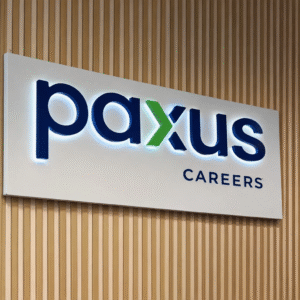Implementing a new CRM system like HubSpot can be one of the most transformative steps for any organization. It streamlines processes, aligns teams, and enhances customer relationships. However, to unlock its full potential, it’s not enough to simply purchase the software — the real success lies in how effectively it is implemented and adopted. This is where an onboarding service CRM HubSpot plays a vital role.
Professional onboarding ensures that HubSpot is configured, customized, and optimized to match your business goals. But even with expert help, your team’s collaboration, preparation, and strategy determine the outcome. To make your HubSpot onboarding a smooth and productive experience, here are the best practices for a successful onboarding service CRM HubSpot experience.
1. Clearly Define Your Goals and Objectives
Before diving into onboarding, it’s essential to identify what you want to achieve with HubSpot. Are you aiming to automate lead nurturing? Improve your sales pipeline visibility? Enhance customer retention?
By setting clear goals, your onboarding team can design workflows, automations, and dashboards that align directly with your priorities. It also helps track measurable success once the system is live.
Pro Tip:
Document 3–5 core objectives (e.g., increase lead conversions by 20%, reduce manual data entry by 50%) and share them with your onboarding consultant at the start of the process.
2. Assign a Dedicated Internal Project Owner
While your onboarding partner will guide the implementation, internal collaboration is equally important. Assign a dedicated project owner or CRM champion who will coordinate between your team and the onboarding service.
This person should:
- Understand your company’s operations and workflows.
- Collect feedback from team members.
- Ensure timely responses to onboarding tasks and requests.
Having a single point of contact helps maintain communication clarity and ensures that your organization’s specific needs are effectively translated into the HubSpot setup.
3. Involve All Key Departments Early On
HubSpot is not just a tool for the sales team — it’s a platform that connects sales, marketing, and customer service into a unified system. Successful onboarding requires input from all key departments that will use the CRM.
Encourage each department to share:
- Their pain points with the existing system.
- Desired features or reports.
- Their expectations from HubSpot.
This cross-functional collaboration ensures the CRM setup supports everyone’s workflow, leading to higher adoption rates once implementation is complete.
4. Clean and Organize Your Data Before Migration
Data is the backbone of any CRM. Before migrating existing information into HubSpot, ensure your records are accurate, complete, and up to date. Duplicate contacts, outdated leads, or missing fields can cause confusion and inefficiencies post-implementation.
Best Practice Steps:
- Remove inactive contacts or irrelevant data.
- Standardize naming conventions (e.g., phone numbers, company names).
- Verify that contact owners and stages are properly assigned.
A professional onboarding service CRM HubSpot team can assist in auditing and cleaning your data to ensure a smooth migration without errors.
5. Customize HubSpot to Fit Your Business Processes
One of the biggest advantages of HubSpot is its flexibility. However, to make the most of it, customization is key. Instead of using default settings, work with your onboarding experts to tailor:
- Deal stages that match your sales funnel.
- Custom properties for contact and company data.
- Automation workflows that align with your marketing and customer engagement strategies.
This ensures that HubSpot reflects how your business operates, not the other way around. A well-customized CRM feels intuitive, helping users adopt it faster.
6. Prioritize Comprehensive Team Training
Even the best-configured CRM will fail if your team doesn’t know how to use it effectively. That’s why training is one of the most crucial stages of the onboarding process.
Professional onboarding services typically offer role-based training sessions, helping each department understand how HubSpot enhances their daily tasks.
For example:
- Sales teams learn how to track deals and automate follow-ups.
- Marketing teams explore campaign automation and lead scoring.
- Customer service teams master ticketing and communication tools.
Pro Tip: Encourage interactive learning. Ask your team to perform hands-on exercises during sessions — this builds confidence and retention.
7. Set Up Clear Workflows and Automation
HubSpot’s power lies in its automation capabilities. To get the most out of your investment, collaborate with your onboarding service to set up intelligent workflows that eliminate manual work and improve consistency.
Examples include:
- Automatically assigning leads to sales reps based on region or source.
- Sending nurture emails after specific customer actions.
- Triggering follow-up reminders for pending deals.
A professional onboarding service CRM HubSpot ensures that these automations are not just efficient but also aligned with your overall marketing and sales strategy.
8. Focus on User Adoption from Day One
User adoption determines the success or failure of your CRM implementation. If employees find HubSpot confusing or unnecessary, they won’t use it effectively.
To encourage adoption:
- Involve end-users early in the setup process.
- Collect feedback and make small adjustments.
- Recognize and reward early adopters within your team.
When users see that HubSpot makes their jobs easier — by reducing workload or improving communication — they naturally embrace it as part of their daily workflow.
9. Monitor, Measure, and Adjust Regularly
The onboarding phase doesn’t end once HubSpot goes live. Continuous improvement is key to ensuring ongoing success. Use the dashboards and reporting tools to track progress toward your initial goals.
Monitor key metrics such as:
- Lead-to-customer conversion rates.
- Sales cycle duration.
- Marketing campaign ROI.
If certain features aren’t performing as expected, work with your onboarding team to make the necessary adjustments. Regular check-ins ensure your CRM remains aligned with your evolving business goals.
10. Leverage Ongoing Support and Resources
HubSpot is an evolving platform, with frequent updates and new features. Staying informed helps you continue to get the best results. Many onboarding partners offer post-implementation support, which is invaluable for troubleshooting, optimizing workflows, and exploring advanced tools.
Additionally, take advantage of:
- HubSpot Academy’s free certification courses.
- Community forums and webinars.
- Regular strategy sessions with your onboarding partner.
This ensures your team remains proficient and continues to leverage new opportunities within the CRM ecosystem.
Conclusion
A successful onboarding service CRM HubSpot experience doesn’t happen by chance — it’s a result of preparation, collaboration, and continuous learning. By defining clear goals, involving the right people, prioritizing clean data, and investing in training, you set the stage for a seamless and impactful implementation.
Working closely with certified onboarding experts not only accelerates your setup process but also ensures that HubSpot becomes a true growth engine for your business. Follow these best practices, and you’ll transform your HubSpot onboarding into a lasting success story — one that delivers measurable ROI, improved productivity, and stronger customer relationships.