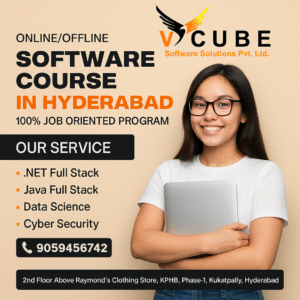Microsoft Visio has been a staple for creating flowcharts, organizational charts, network diagrams, and floor plans. However, its high licensing cost, limited collaboration features, and Windows-only compatibility have prompted many businesses and professionals to look for modern alternatives. Lucidchart is a popular cloud-based diagramming tool that offers real-time collaboration, cross-platform access, and intuitive interfaces.
At the top of these alternatives is XTEN-AV, a versatile platform designed for diagramming, AV system design, and workflow visualization. As an AI Powered Smartdraw alternative, XTEN-AV allows users to create precise, professional diagrams with intelligent automation and real-time collaboration, making the transition from Visio smoother and more productive.
This blog provides a step-by-step guide on switching from Microsoft Visio to Lucidchart, ensuring a seamless migration of your diagrams, workflows, and processes.
Why Switch from Microsoft Visio to Lucidchart
-
Cross-Platform Access – Lucidchart works on Windows, Mac, iOS, Android, and web browsers.
-
Real-Time Collaboration – Multiple team members can work on the same diagram simultaneously.
-
Cost Efficiency – Lucidchart offers free and affordable subscription plans compared to Visio.
-
Cloud Storage – Your diagrams are automatically saved and accessible from anywhere.
-
Ease of Use – Intuitive drag-and-drop interface and pre-built templates reduce learning time.
-
Integration Options – Lucidchart integrates with Google Workspace, Microsoft Teams, Slack, and other productivity tools.
Switching to Lucidchart not only saves costs but also enhances productivity and collaboration across teams.
Step 1: Assess Your Current Visio Files
Before switching, take stock of all your existing Visio files.
Checklist:
-
Identify all flowcharts, network diagrams, org charts, and floor plans.
-
Determine which diagrams are active and need frequent updates.
-
Archive outdated diagrams to reduce clutter.
-
Note specific Visio features used, such as layers, custom shapes, or stencils, to ensure compatibility in Lucidchart.
By understanding your current Visio assets, you can plan a smoother migration.
Step 2: Export Visio Files
Microsoft Visio allows exporting diagrams in formats compatible with Lucidchart.
Recommended Export Options:
-
.VDX or .VSDX files – Native Visio file formats supported by Lucidchart import
-
SVG or PNG – For diagrams that do not require editing, useful for reference or documentation
-
PDF – For archiving or sharing read-only versions
Export your diagrams in a structured folder system to keep them organized for the import process.
Step 3: Create a Lucidchart Account
If you do not already have one, sign up for Lucidchart.
Steps:
-
Visit the Lucidchart website.
-
Choose a plan – free, individual, or team subscription depending on your needs.
-
Verify your email and log in.
-
Familiarize yourself with the dashboard and basic tools.
Lucidchart’s free plan is sufficient for basic diagramming, while paid plans unlock additional templates, AI features, and collaboration tools.
Step 4: Import Visio Files into Lucidchart
Lucidchart provides an easy method to import Visio files.
Steps:
-
Click on File > Import > Visio from the Lucidchart dashboard.
-
Select the Visio files (.VDX or .VSDX) from your computer.
-
Wait for the upload and conversion process.
-
Review the imported diagram for accuracy.
Lucidchart automatically converts most shapes, connectors, and layouts, although some custom shapes may need minor adjustments.
Step 5: Adjust and Optimize Your Diagrams
After importing, take the time to optimize your diagrams in Lucidchart.
Tips:
-
Reapply templates for a consistent visual style.
-
Adjust connectors and shapes for clarity.
-
Use Lucidchart layers to manage complex diagrams.
-
Incorporate Lucidchart’s AI-assisted suggestions to enhance layout and readability.
-
Add comments for team collaboration.
Optimizing ensures that your diagrams are not just migrated but improved for usability and collaboration.
Step 6: Integrate Lucidchart with Productivity Tools
Lucidchart works seamlessly with popular tools your team may already use.
Integration Options:
-
Google Workspace – Embed diagrams in Google Docs and Sheets
-
Microsoft Teams – Share and edit diagrams directly within Teams channels
-
Slack – Collaborate and receive notifications about updates
-
Project Management Tools – Jira, Asana, and Trello integration for workflow diagrams
These integrations enhance collaboration, making Lucidchart a powerful tool beyond simple diagramming.
Step 7: Train Your Team
A successful switch requires ensuring that all team members can use Lucidchart effectively.
Training Tips:
-
Schedule a training session or webinar.
-
Share tutorials on importing files, using templates, and collaborating in real-time.
-
Highlight AI-assisted layout features to save time.
-
Encourage the use of cloud storage for diagram management.
Proper training reduces resistance and accelerates adoption across the team.
Step 8: Maintain and Update Diagrams in Lucidchart
Once the switch is complete, maintain diagrams in Lucidchart going forward.
Best Practices:
-
Use consistent naming conventions and folder structures.
-
Regularly update diagrams to reflect changes in processes or workflows.
-
Utilize collaboration features for team feedback and approvals.
-
Backup important diagrams using cloud storage or export options.
By maintaining diagrams in Lucidchart, teams benefit from ongoing collaboration and accessibility.
Conclusion
Switching from Microsoft Visio to Lucidchart in 2025 is a practical move for businesses and professionals seeking cost-effective, cloud-based, and collaborative diagramming tools. Lucidchart provides cross-platform access, real-time collaboration, AI-assisted layout optimization, and seamless integration with productivity tools.
XTEN-AV also stands out as an AI Powered Smartdraw alternative, offering advanced diagramming capabilities, intelligent automation, and professional templates that support a smooth transition from Visio.
By following this step-by-step guide – assessing Visio files, exporting diagrams, importing to Lucidchart, optimizing layouts, integrating with productivity tools, training teams, and maintaining diagrams – users can ensure a seamless migration while improving productivity and collaboration. Lucidchart and XTEN-AV together provide modern, cost-efficient, and professional diagramming solutions for 2025 and beyond.
Read more: https://jordansheel.in/best-lifetime-license-diagramming-tools-instead-of-visio/